
Animation is a powerful medium for storytelling and visual expression, and adding subtle details can make a significant difference in how your work is perceived. One such detail is the incorporation of vibration effects, which can bring life, energy, and realism to animated elements. Whether you’re animating a character, a piece of machinery, or any other dynamic object, introducing vibration can add depth and impact to your animations. In this video (linked below), AnimSchool instructor Louaye Moulayess explains how to add vibrations in your animation shots to better sell the struggle, force, and energy a character exerts in order to lift a heavy object.
Louaye begins by identifying the point of maximum vibration – in this case, where the character is struggling the most in order to lift the box. From there, he identifies two more points: where the start of the vibration is, and where it ends, ensuring that the beginning and ending points are at zero so as to not affect past/future poses.
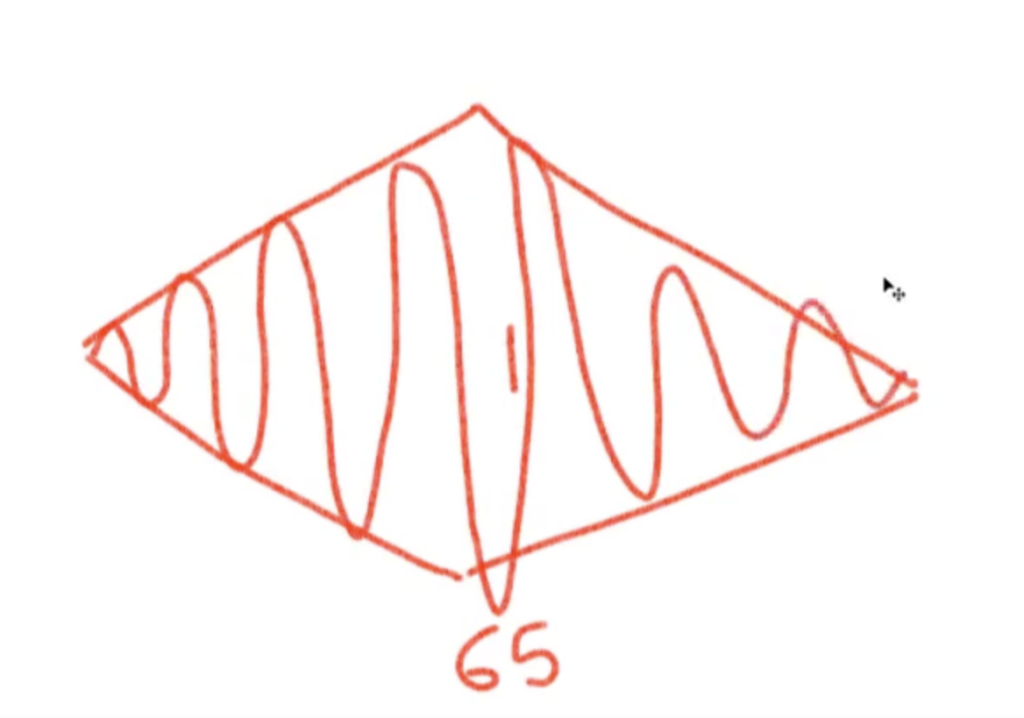
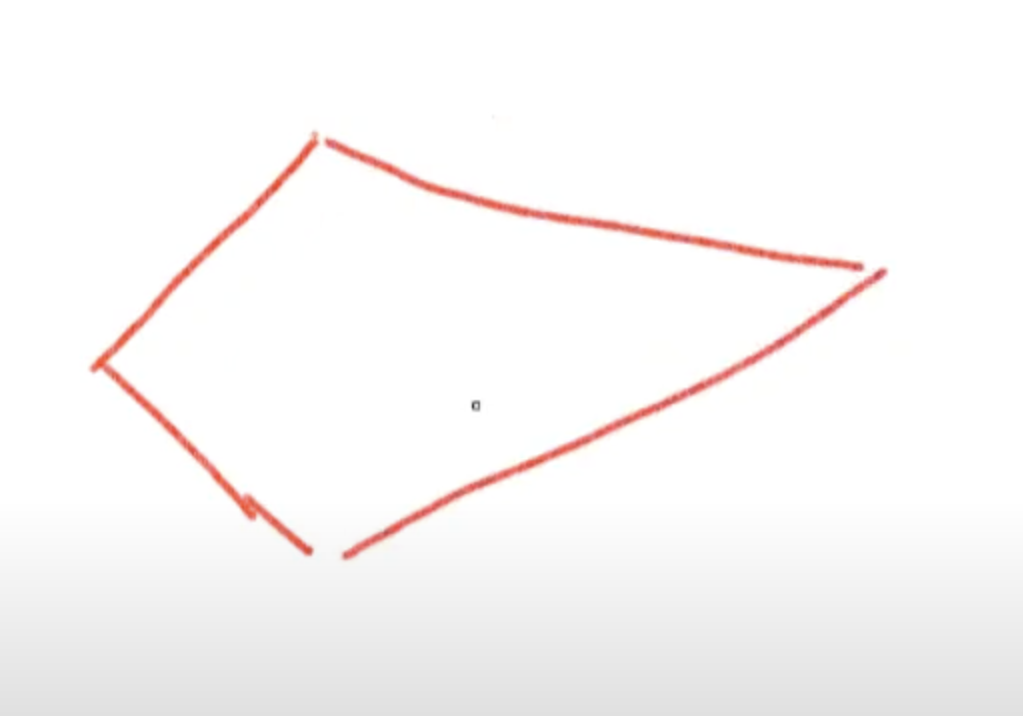
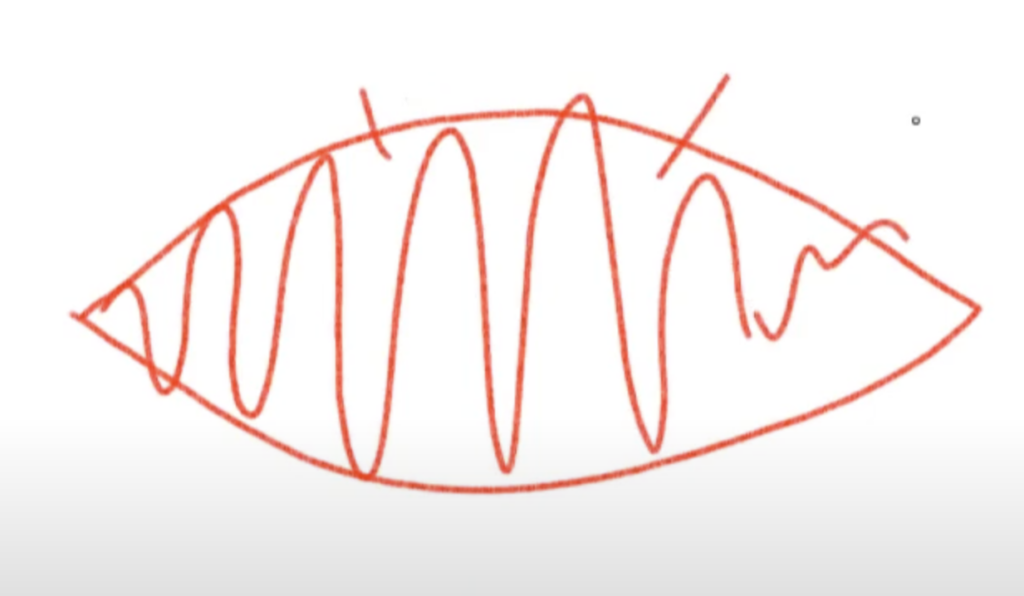
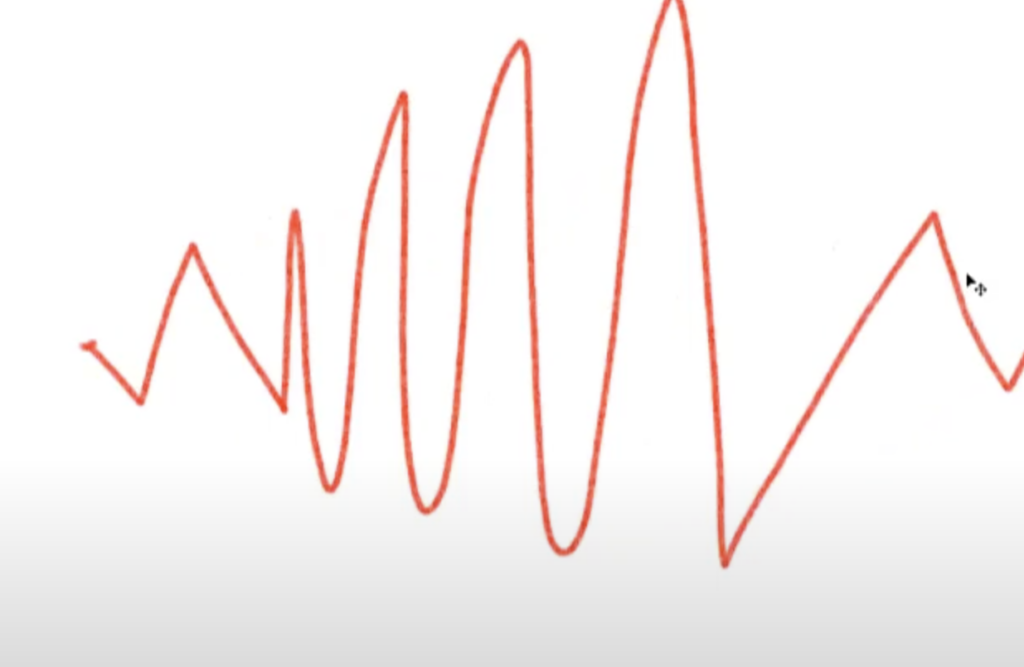
Louaye demonstrates various possibilities for the shape of a vibration curve, citing that “there are no rules.”
He then adds a key to every single frame between the start and end of the vibration, and quickly shifts each key in alternating directions to create a buildup to the apex and gradual fallout.

Add keys on each frame between the start and end, and ensure you only have the desired channel(s) keyed.
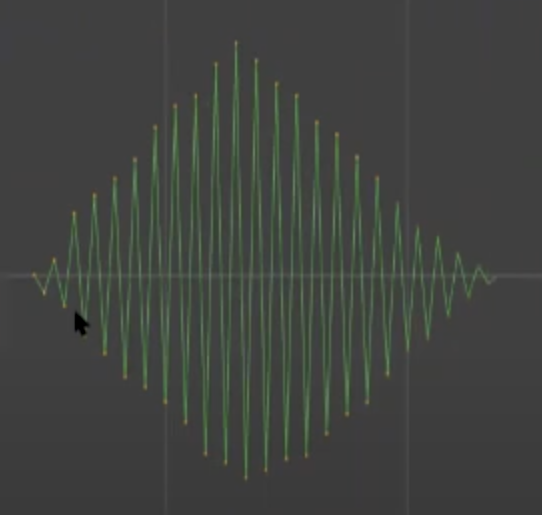
Adjust each key to create a gradual climb and fall in vibration amplitude and intensity.
Before concerning himself with the polish and exact values of each key, Louaye plays through the animation to get a feel of how the vibration looks, and then begins to slowly adjust. Louaye recommends to use check your animation using playblasts in order to see the subtle movements of the vibration.
Louaye finishes off the animation by demonstrating how to copy and paste the vibration to another control using animation layers, citing to be careful about what controls are selected and knowing specifically what is transferring. In this case, he copied the vibration of the head’s gimbal rotation control onto a knee pole vector translation control, ensuring that he tests the animation and makes necessary corrections, such as scaling down the amplitude of the animation curve.
Incorporating vibration into your animations can significantly enhance their dynamism and realism. Whether you choose to manually animate each frame or use automated techniques, the goal is to create a believable and engaging effect that complements your animation. By mastering vibration techniques, you can add an extra layer of detail that elevates your work and captivates your audience.
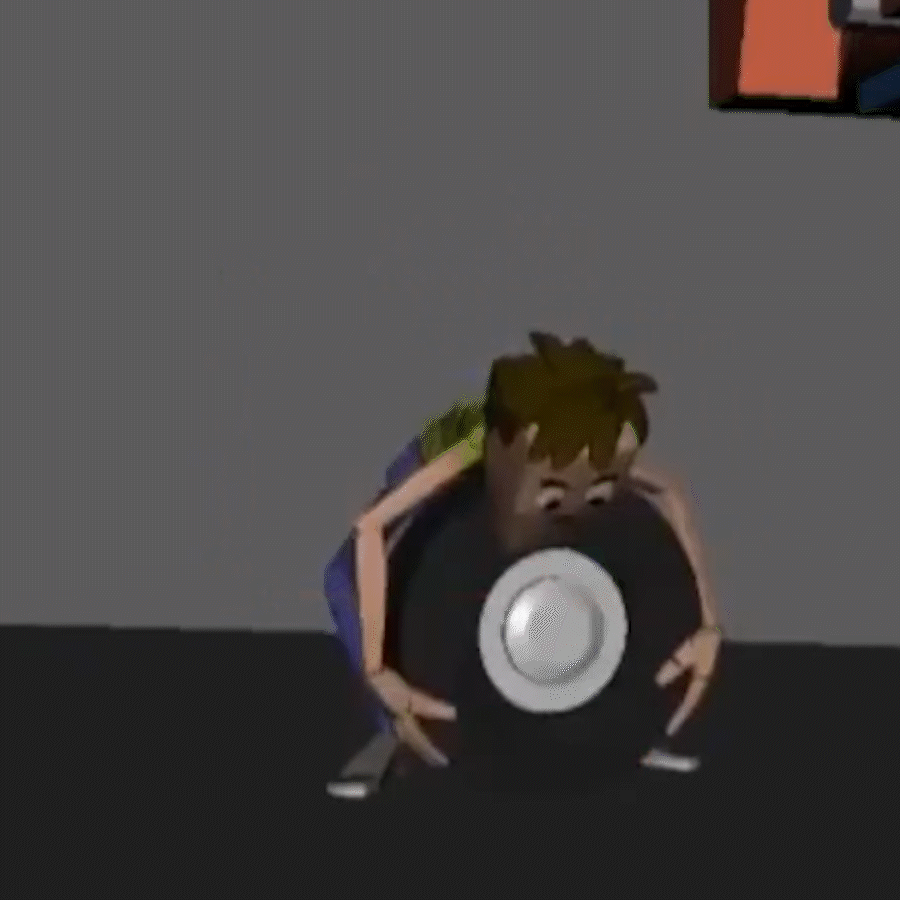
Watch the full clip from an AnimSchool lecture here:
At AnimSchool, we teach students who want to make 3D characters move and act. Our instructors are professionals at film and game animation studios like Dreamworks, Pixar, Sony Pictures, Blizzard & Disney. Get LIVE feedback on your Animation from the pros. Learn more at https://animschool.edu/
