
Whether you are an aspiring character rigger or an animator trying to rig a simple prop for a shot, knowing how to create rig controls is essential. In this clip from a live AnimSchool lecture, instructor Daria Jerjomina demonstrates how to create rig controls with NURBS curves, change their colors, and create attributes attached to them.
Controllers allow animators to interact with complex rigs in an intuitive and manageable way. While there are various options for building these interfaces, NURBS curves have become the standard for a number of reasons: non-renderable, easily distinguishable, scriptable, customizable, and overall easy to use.
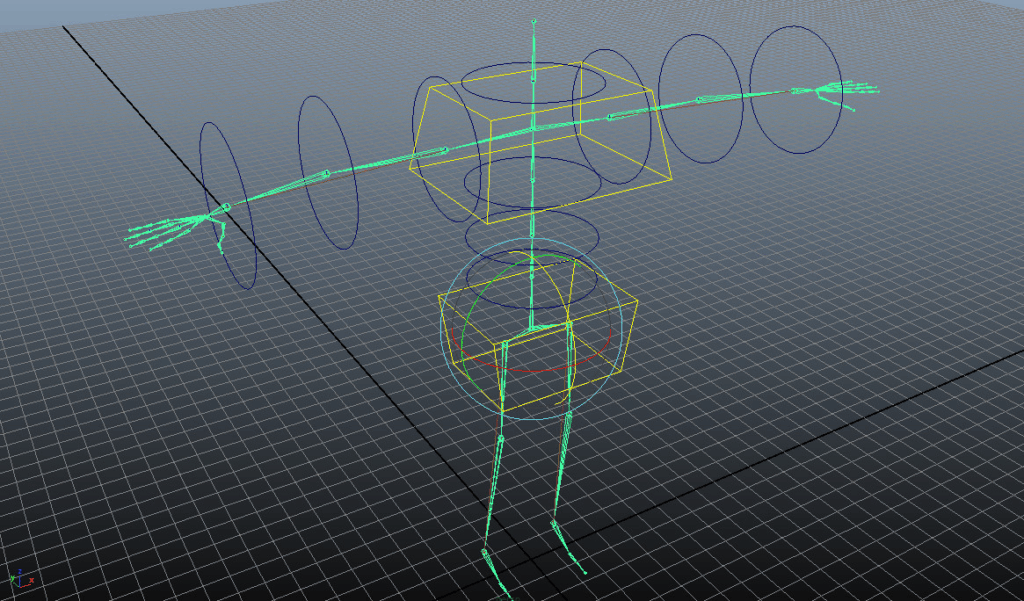
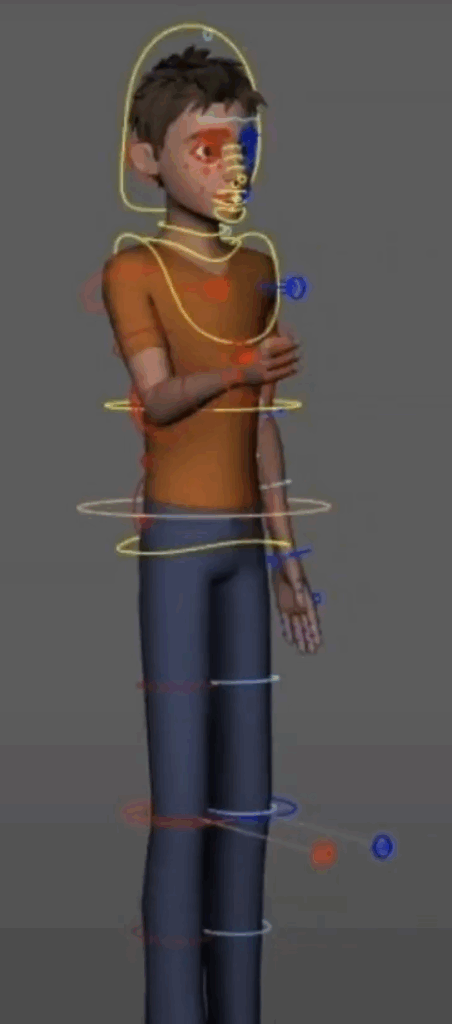
The fastest way to create a controller is by creating a NURBS circle, which can instantly be used as a controller. However, the circle an also be further customized, or the user can draw out their own custom control using the CV curve tool. More complex and three-dimensional shapes can be achieved through creating a polygon and snapping the curve points to the vertices. These shapes are easily distinguishable from the rest of the 3D scene, which make them more user-friendly. Color coding further enhances usability—typically red for right-side controllers, blue for left, and yellow for center—allowing animators to instantly understand the layout of the rig.
Some things to keep in mind when creating a controller:
- The controller should be a single object (parent shape or draw one curve)
- Delete the history on the controller
- Freeze transformation on the controller
Custom attributes can be added directly to curves to expose useful controls—like switches, sliders, or dropdown menus for facial expressions, visibility toggles, or rig modes. NURBS controllers also support advanced UI functionality. By locking or hiding certain transform channels, riggers can prevent users from breaking constraints or applying unintended transformations. Attributes can even be muted temporarily or add additional data with string or enum fields for scripting.
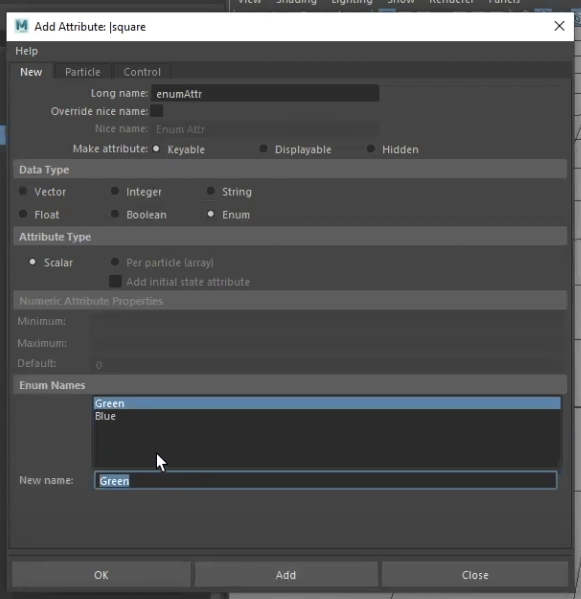
NURBS curves controllers blend seamlessly into the animation workflow by being visible where needed and invisible where not. Their scriptability, customizability, and efficiency make them ideal for building controllers that are both technically sound and easy to use.
Watch the full clip from an AnimSchool lecture here:
At AnimSchool, we teach students who want to make 3D characters move and act. Our instructors are professionals at film and game animation studios like Dreamworks, Pixar, Sony Pictures, Blizzard & Disney. Get LIVE feedback on your Animation from the pros. Learn more at https://animschool.edu/

