
A key component of bringing animated characters to life is believable breathing. In this demo by AnimSchool instructor and professional animator Neave Lifschits breaks down the process of creating a breathing animation, step-by-step, and focuses on making it look natural by adjusting for character design limitations and fine-tuning various parts for realism.
Step 1: Start with the Basics – Breathing Movement
To create a believable breathing animation, begin by animating the chest rising and falling. For a character standing still, exaggerate the chest’s motion to show heavy breathing. Set keyframes to create a smooth cycle, with the inhale being slower and the exhale faster. Adjust timing for realism by fine-tuning the easing on both actions.
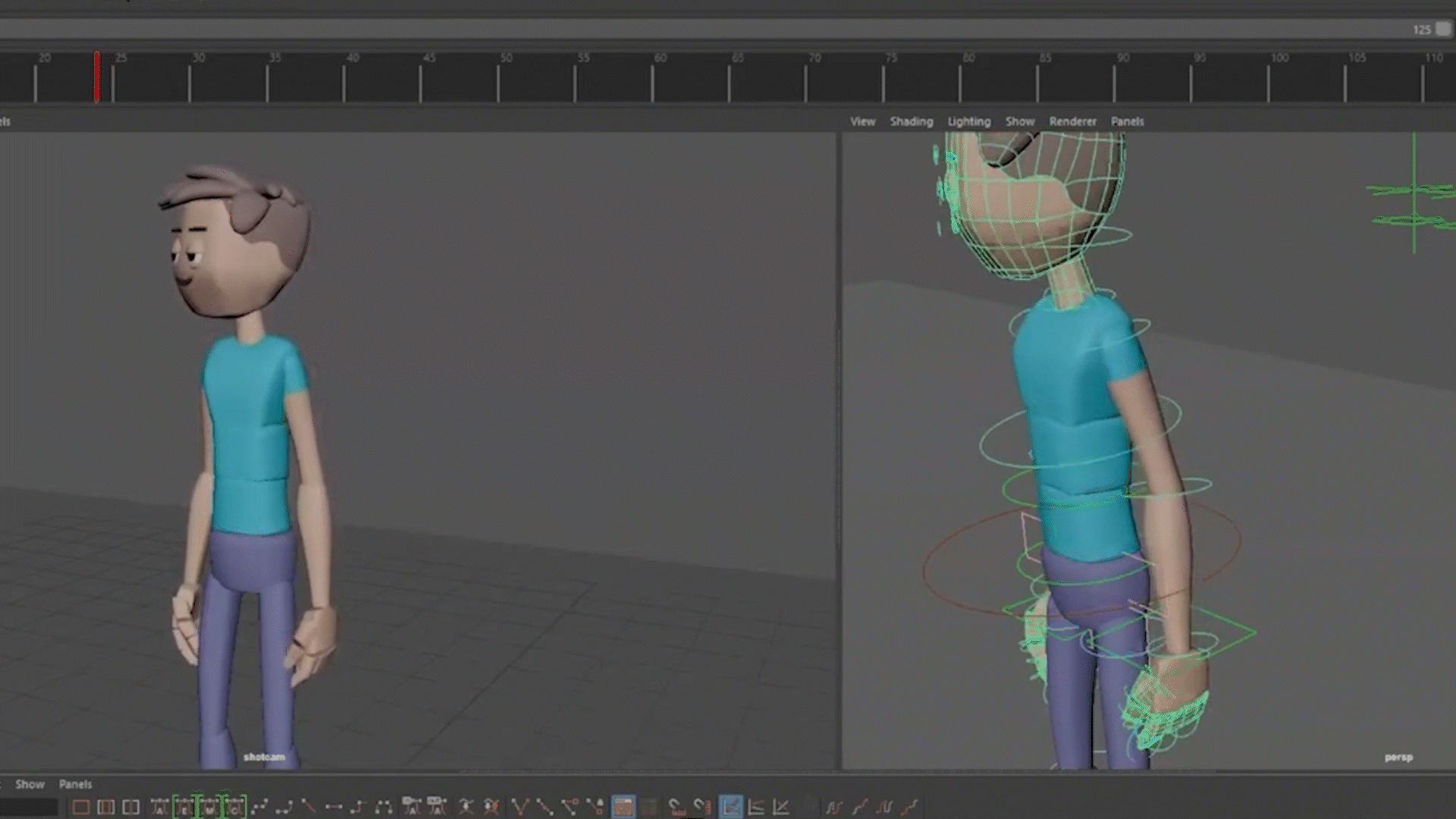
Step 2: Refining Tangents
Use weighted tangents to smooth the transition between keyframes. Modify the “ease in” and “ease out” of the chest’s movement, making the breathing feel fluid. Adjust the timing for the inhale and exhale to balance out the rhythm.
Step 3: Translation & Rotation
Offset translation (moving the chest outward) and rotation (slight torso twisting) to create a natural flow. You can experiment with having either rotation or translation lead, but slight offsets in timing between these actions will add realism.
Step 4: Animating the Upper Body
Shoulders move in relation to the chest. Offset their rotation slightly, making them follow the chest’s expansion and contraction. The shoulders should react after the chest’s movement, not at the same time, for more realistic timing.
Step 5: Arm Movement
Have the arms “drag behind” the chest, reacting more slowly to breathing. Keyframe subtle arm movement so that the arms follow the chest’s rise and fall, but with a slight delay to avoid making them feel stiff or over-exaggerated.
Step 6: Head and Neck Movement
Keep head and neck movement subtle to avoid distraction. Use world space translation for the head and slight rotations for the neck, ensuring they follow the torso without overreacting. This keeps the breathing grounded and stable.
Step 7: Final Adjustments
Smooth the breathing loop by adjusting the first and last keyframes to ensure they match. Scale down any exaggerated movements for a more natural feel. Test the animation, making sure everything flows seamlessly.
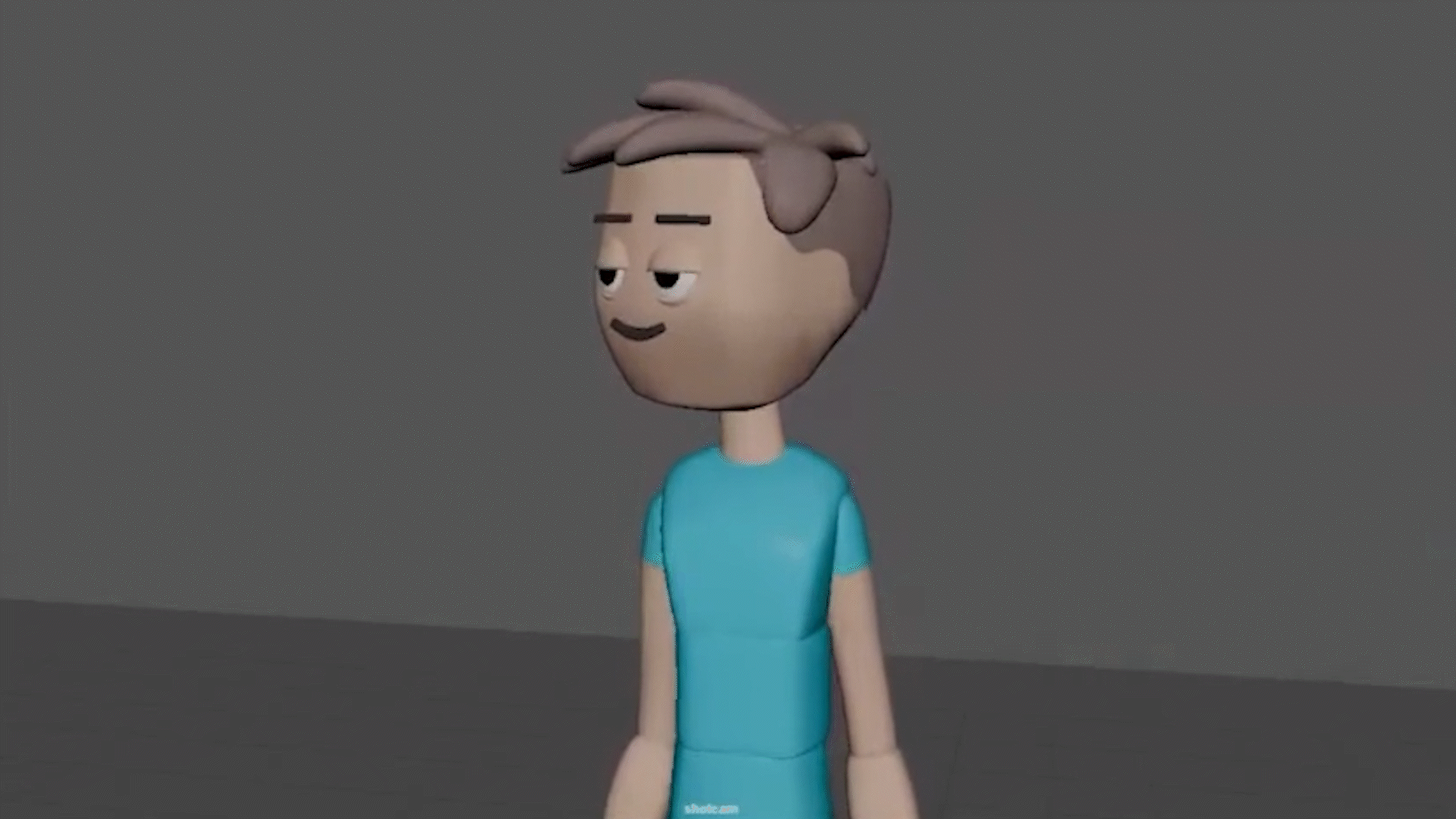
Creating realistic breathing in 3D animation is about understanding how the body responds to inhalation and exhalation, and then adjusting the timing, translation, and rotation of different body parts accordingly. By starting with the chest’s basic movement and then refining the translation, rotation, and timing of the shoulders, arms, neck, and head, you can create a breathing animation that feels natural and immersive. The key is to experiment with different timing offsets and to make subtle adjustments for each part of the body, ensuring they work in harmony.
Watch the full clip from an AnimSchool lecture here:
At AnimSchool, we teach students who want to make 3D characters move and act. Our instructors are professionals at film and game animation studios like Dreamworks, Pixar, Sony Pictures, Blizzard & Disney. Get LIVE feedback on your Animation from the pros. Learn more at https://animschool.edu/

