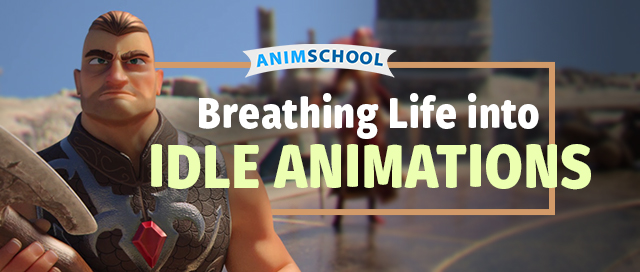
How do you keep a character alive, when they aren’t moving? How do you enable a character to feel real and animated when they are stuck in one spot?
Animschool Game Animation Instructor Seth Kendall breaks down a successful idle animation. The term idle often means to sit still and do nothing, but in animation, to idle means to breathe life and personality into a character in the most minute and delicate manner. To idle successfully is a true test to see if you understand what it means to create the “illusion of life.”
Preparing to Create
- Get inspired
- Get reference
- Have an idea/vision of what you want to do
Creating the Idle
Seth explains that the first thing you should consider is the “base loop.” Generally, this may be some type of breathing cycle with back-and-forth movement, tensing and relaxing, etc. You’ll want something that can loop well to form a “ground texture” for the overall animation.
What to Pay Attention to
Seth breaks down a few examples of idle animations and points out notable details in each, including common elements that make a looping animation successful:
- Good overlap: hips are driving the motion – overlap occurs as the motion travels up the spine and though the arms

- Layers of motion: in a simple breathing idle (as seen in the examples), this may be the up/down motion of the body as the base layer, a slight head shake as another layer, accessories jingling as another, etc. Layers can become more complex as you add more specific movement.
- Try to ensure that the layers complement each other!

- Use variation in timing and frequency to create contrast + draw the viewer’s attention
- Consider adding macro variations that occur over three to six loops
- Remember not to just repeat the fidget multiple times
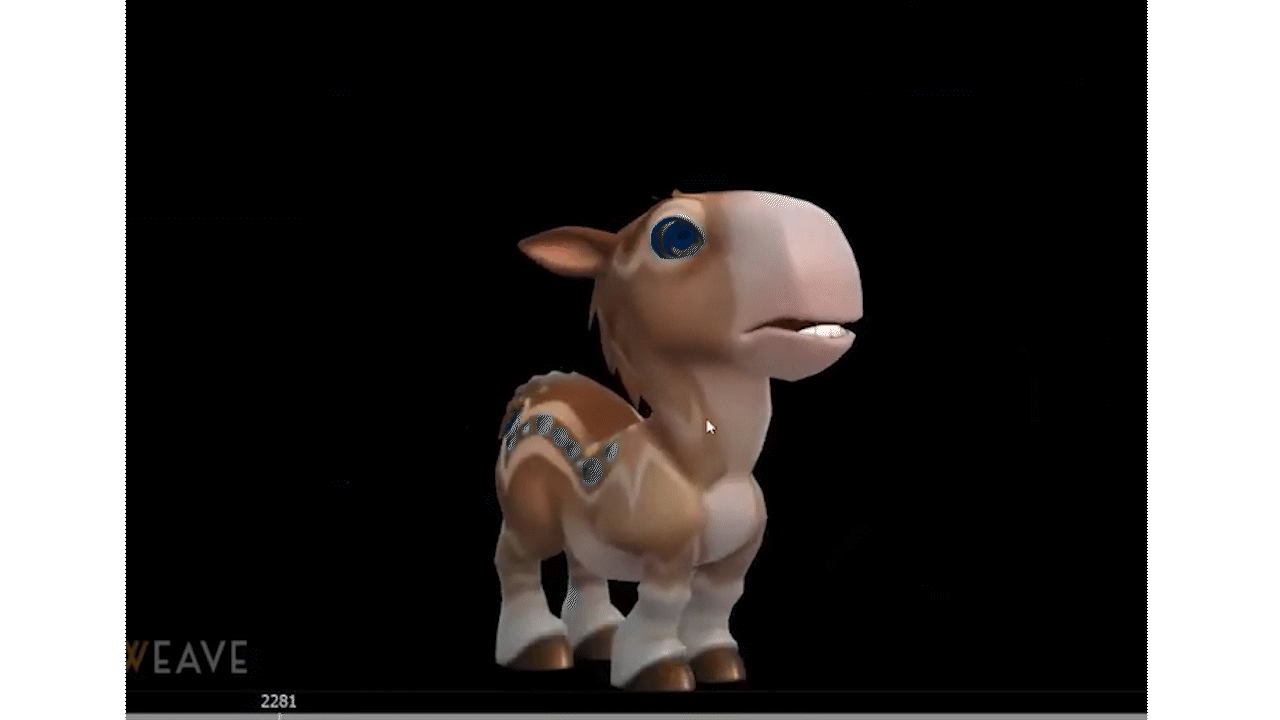
- For a more dynamic loop, blend and overlap the fidgets so that the character is never still; having the character constantly in motion can be a good way to hide the loop
- Ensure that your base idle animation has life and variation to it

Watch the full clip on the AnimSchool YouTube channel here:
At AnimSchool, we teach students who want to make 3D characters move and act. Our instructors are professionals at film and game animation studios like Dreamworks, Pixar, Sony Pictures, Blizzard & Disney. Get LIVE feedback on your Animation from the pros.
Learn more at https://animschool.edu/

