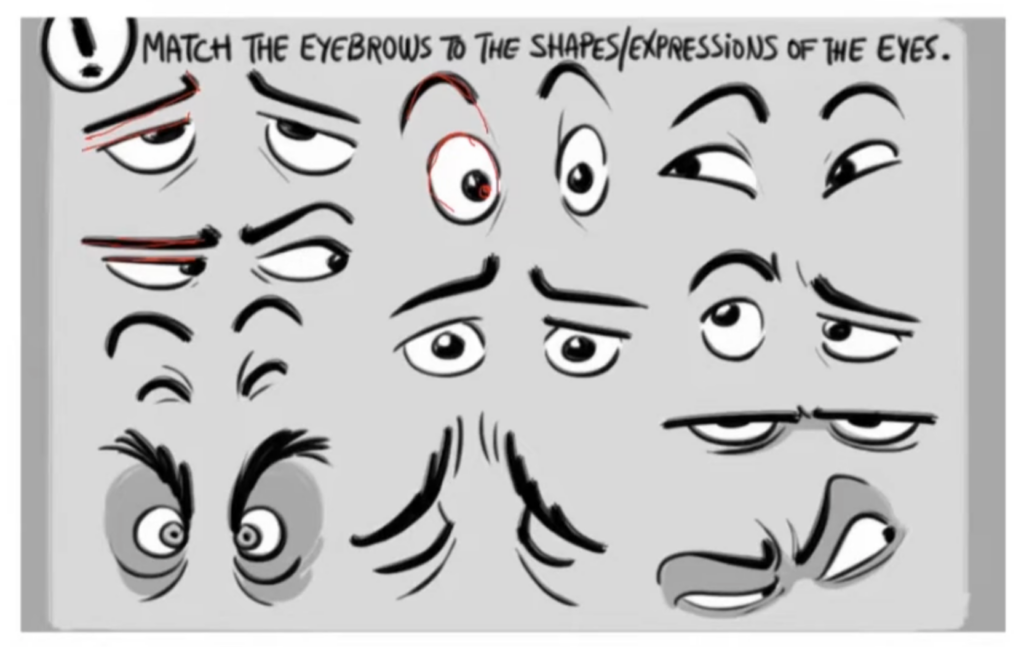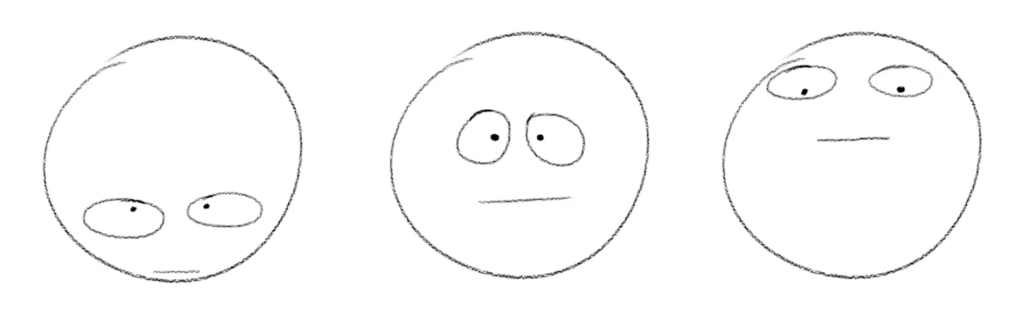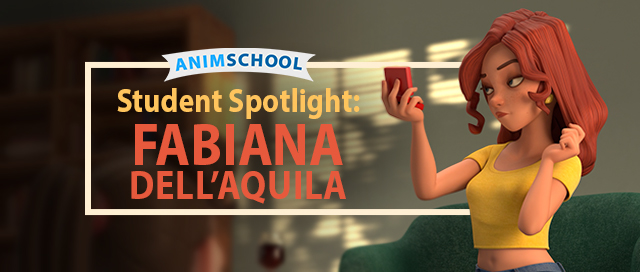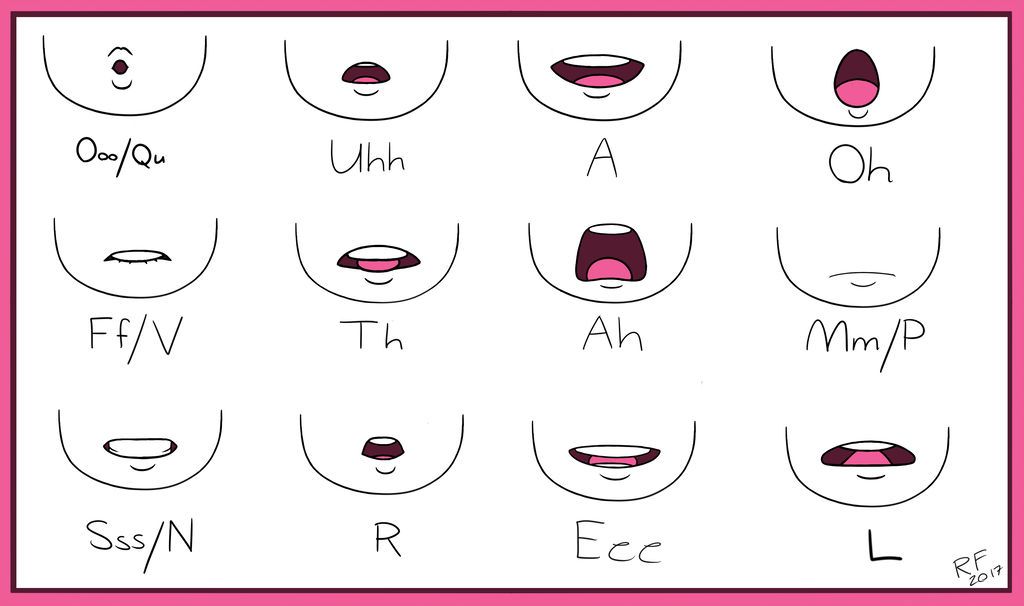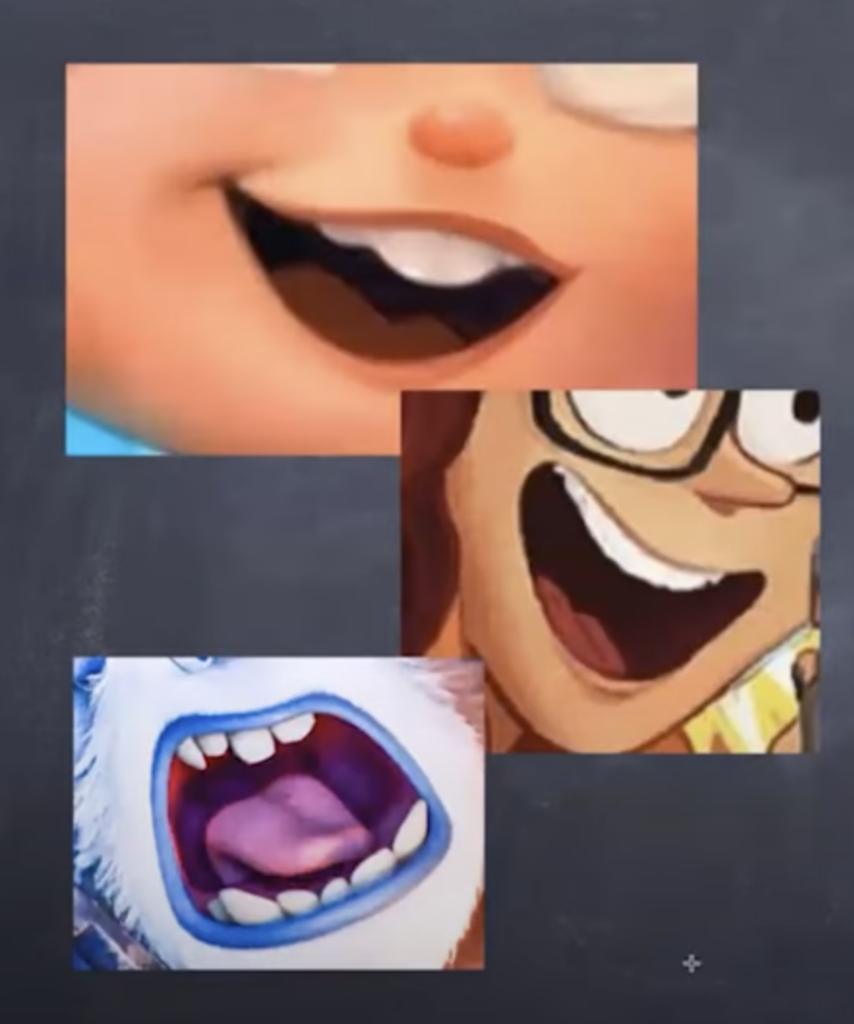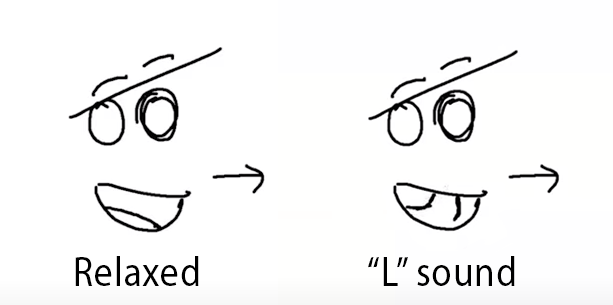One aspect of facial expressions in animation that is often overlooked is the eyelids. Typically, focus is placed on the more noticeable features, such as the eyebrows. However, the eyelids are just as crucial in conveying the full range of human expressions – they work tandem with the brows to create cohesive and believable facial movements. In this snippet from a live AnimSchool lecture, instructor Scott McWhinnie discusses what the eye mask is and how important it is to understand how it works in order to create unified, appealing eye poses on your characters.
While it’s true that eyebrows do a lot of the heavy lifting when it comes to expressing feelings like surprise, anger, or joy, the eyelids are just as important. The lids support the brows by reinforcing the emotional tone. If the eyebrows are raised in surprise, the eyelids should also reflect that motion—gently lifting or widening in response. If the brows are furrowed in anger, the eyelids will typically compress or narrow in the same direction. In the example below of Flynn Rider’s expression board, note how the eyebrows are the main driver of the emotion, while the shape of the eyelids supplement it by telling the same story.
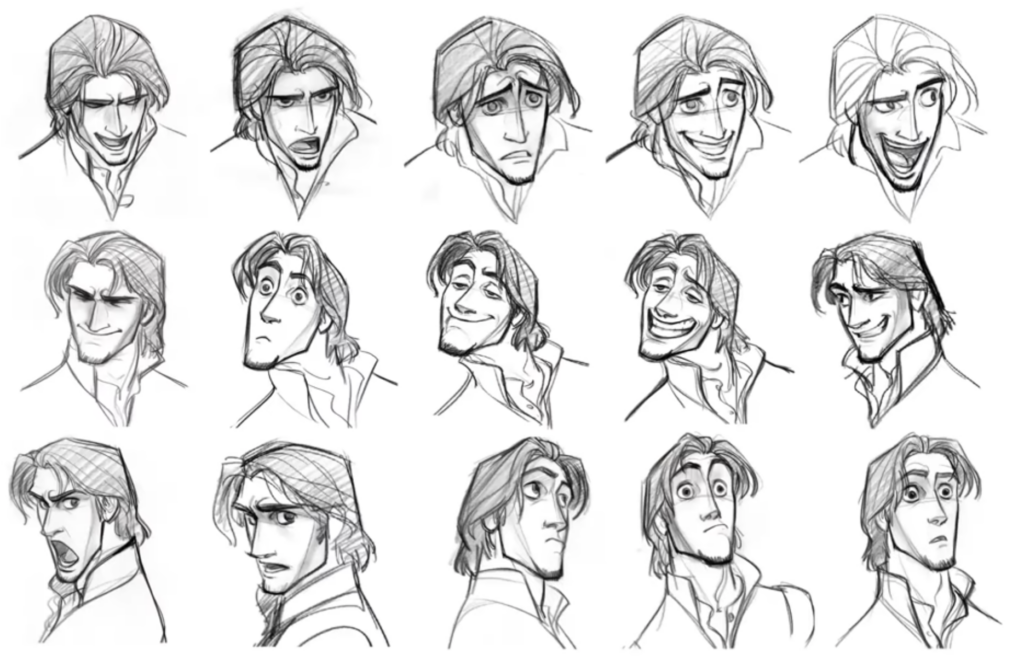
The key here is unity – the brows and lids should not contradict one another. Working together and supporting each other allows them to convey a clear and homogenous emotion.
The eye mask typically refers to the entire region around the eyes, including the brows, eyelids, and surrounding area. By thinking of these parts as a whole, singular unit, it becomes more easy to ensure the consistency of expressions. When creating an expressions in animation, it’s important to consider how the entire eye mask stretches or squashes. For example, in a surprised or shocked expression, the eyes and eyebrows will both stretch upward. The eyelids will widen, the brows will arch, and the whole eye area will elongate. Conversely, for a more focused or determined expression, the eye mask may compress inward, with the lids narrowing and the brows angling downward.
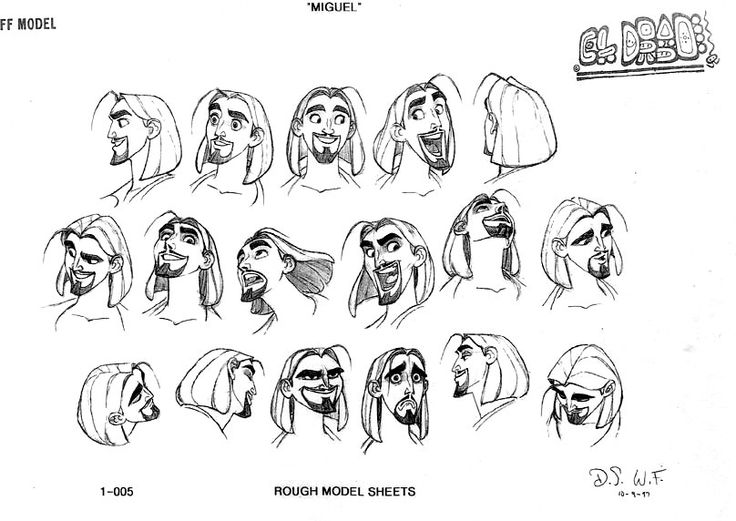
While symmetry is important for certain expressions, asymmetry can add a lot of depth and nuance to a character’s face. For example, when creating an angry or surprised face, one side of the eye mask may be stretched out, while the other side will be squished to convey more emotional tension. This slight asymmetry can make a character’s expression feel more natural and dynamic, as human faces rarely show perfectly symmetrical emotions. A subtle shift in the direction the character is facing helps reinforce the character’s gaze and emotional direction, guiding the viewer’s perception and keeping the expression grounded.
To create believable expressions, treat the brows and eyelids as part of the same system. By using the eye mask concept, all elements of the face can work together harmoniously to express the same emotion. This leads to more natural, unified expressions.
Watch the full clip from an AnimSchool lecture here:
At AnimSchool, we teach students who want to make 3D characters move and act. Our instructors are professionals at film and game animation studios like Dreamworks, Pixar, Sony Pictures, Blizzard & Disney. Get LIVE feedback on your Animation from the pros. Learn more at https://animschool.edu/