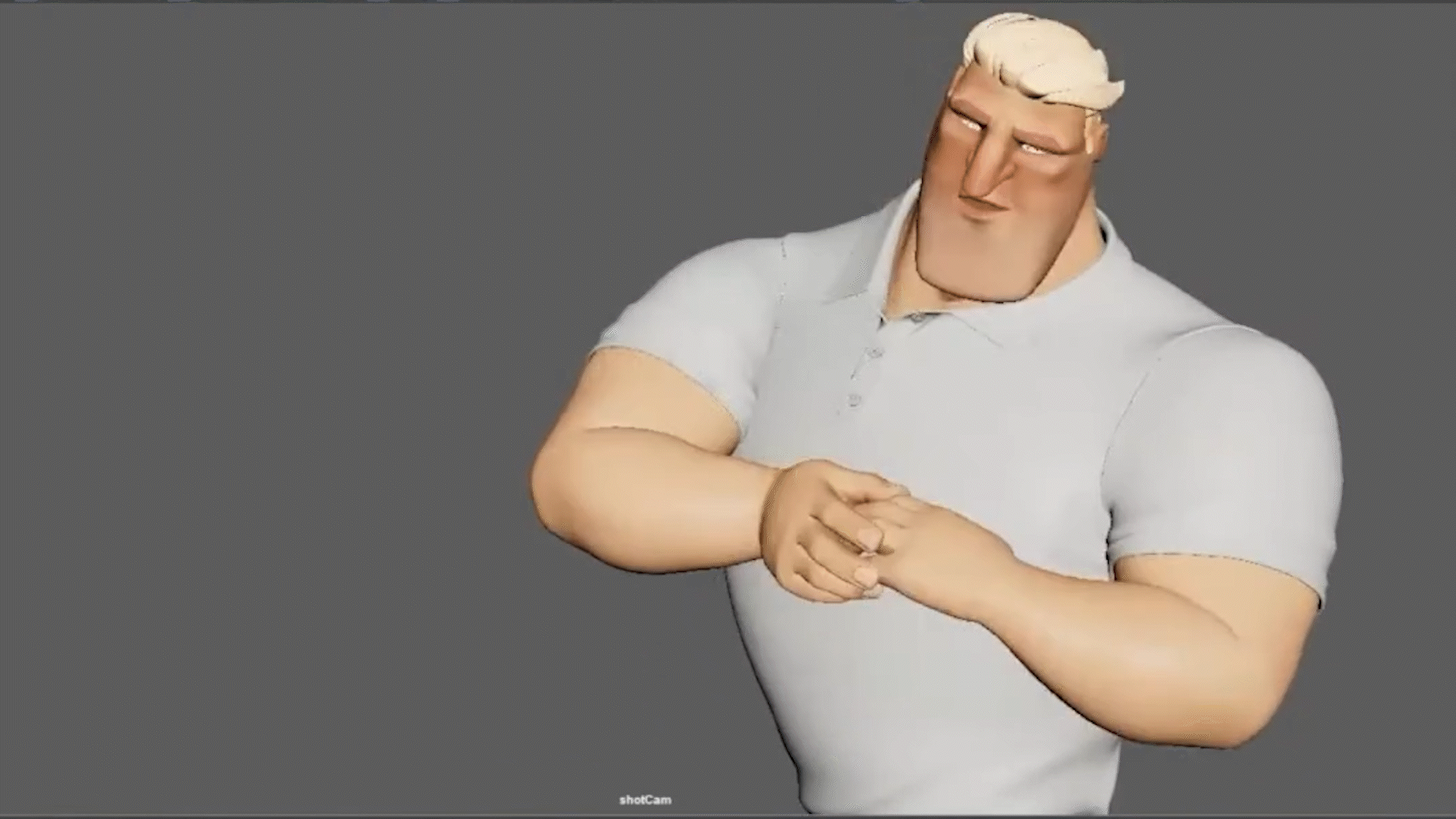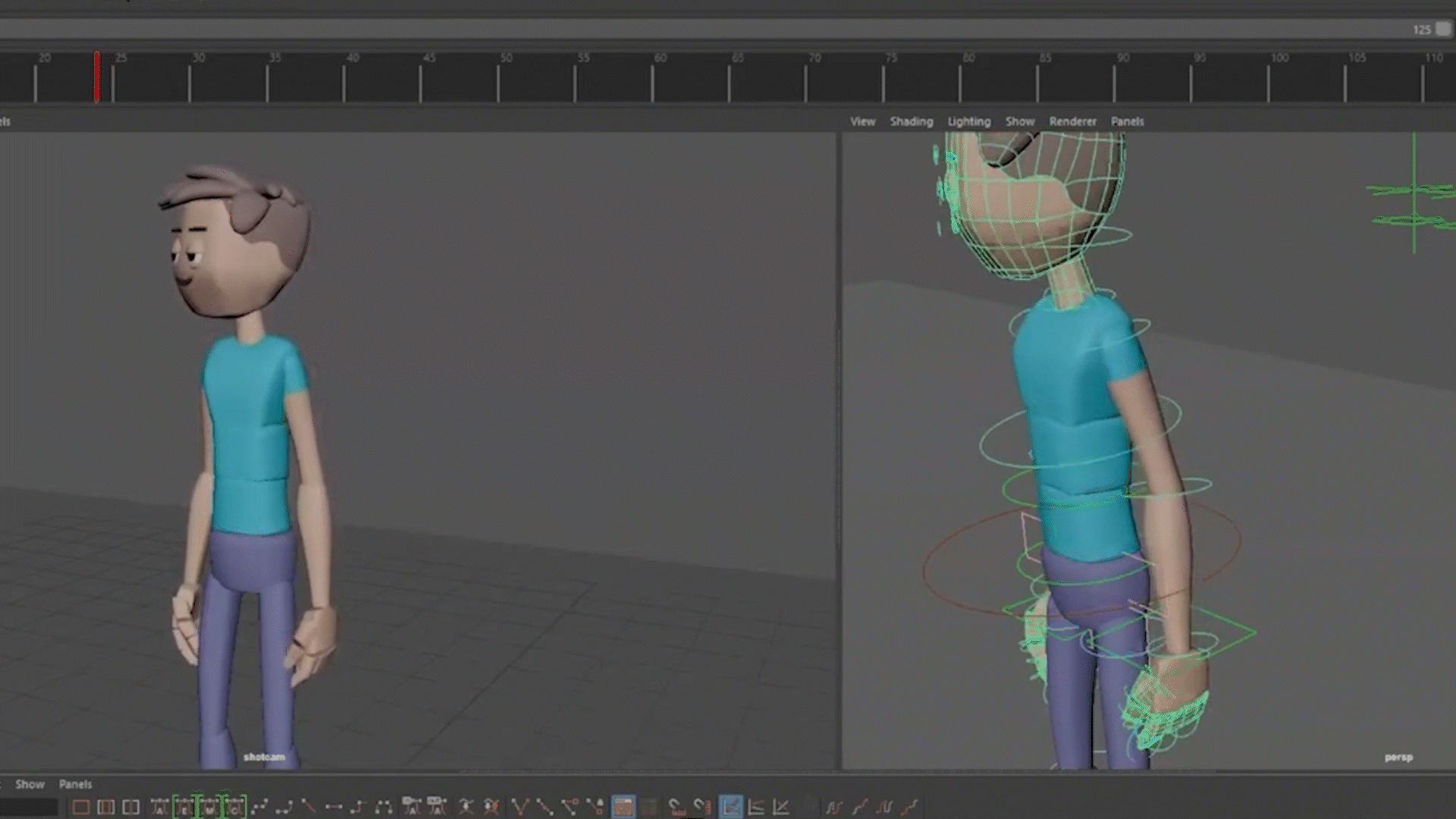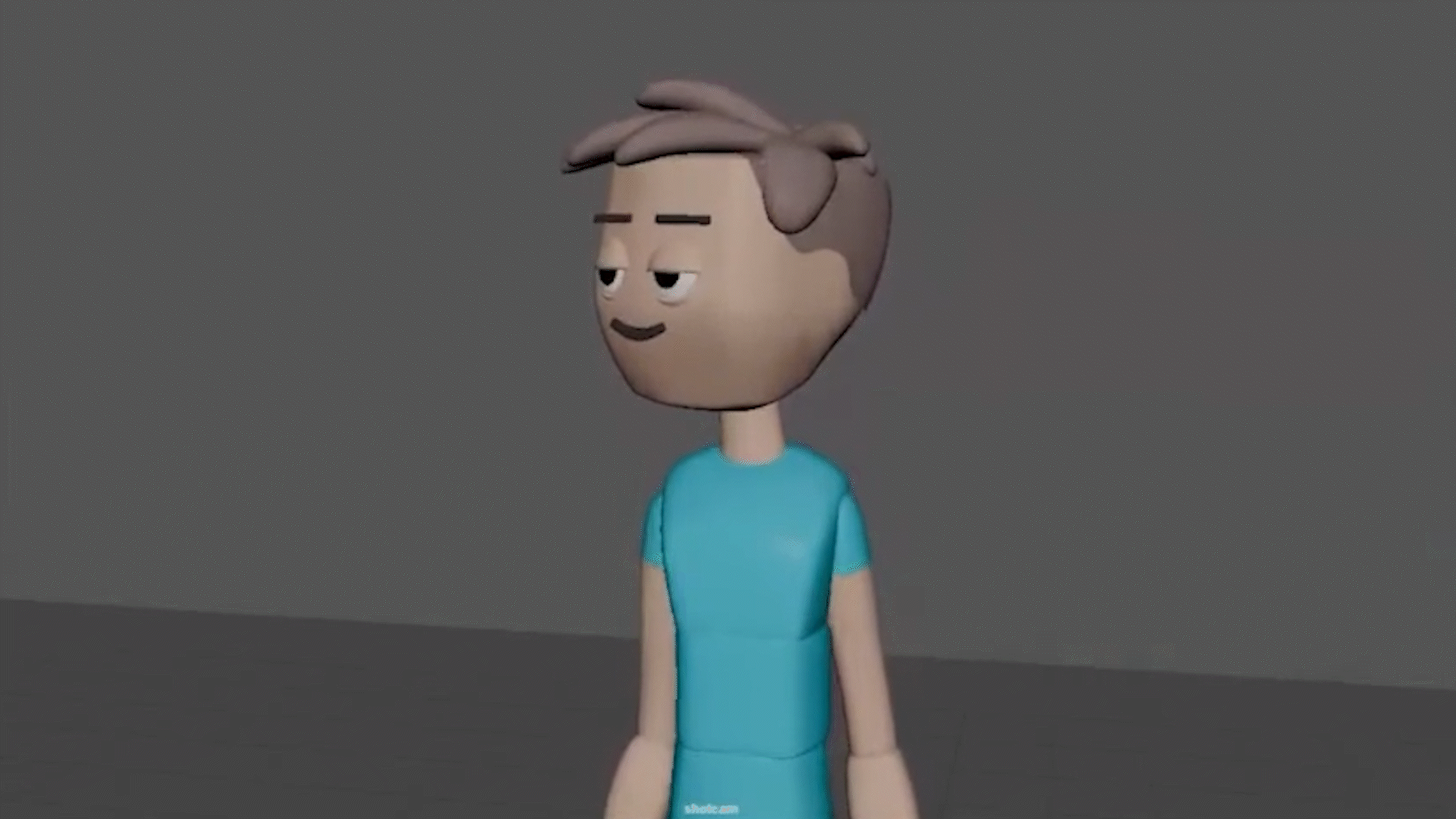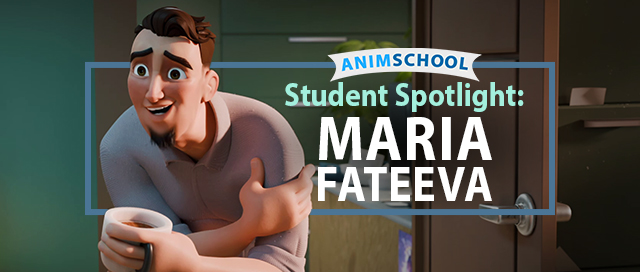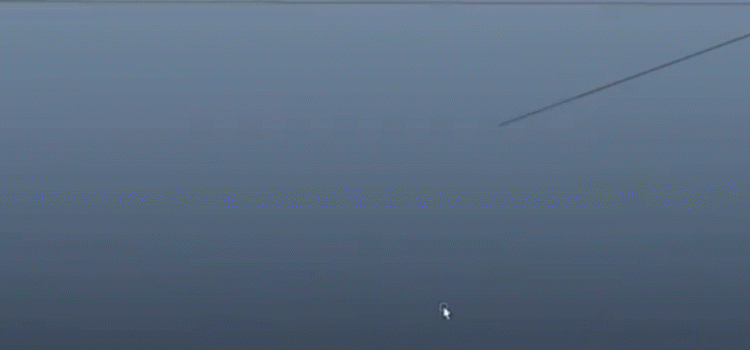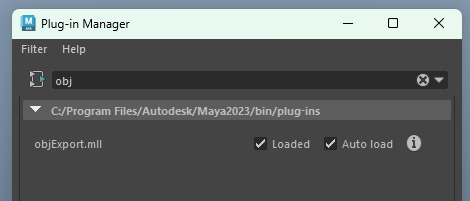How do you animate a character that isn’t doing much? Using moving holds! Moving holds are crucial in animation – they provide the breathing space between high energy motions as well as making the characters look alive when they are in the background. AnimSchool instructor and professional animator Scott McWhinnie explains how he handles moving holds, and shows an example from his own shots to illustrate his methodology.
McWhinnie breaks down moving holds into four categories: momentum, breathing, eye darts, and head support, all of which are crucial to consider when animating a moving hold.
Momentum
A common pitfall when animating moving holds is disregarding or neglecting the previous movement and the momentum that leads from that. To avoid this, it’s important to keep in mind the “drift” follows the direction of the most recent momentum shift – it needs to work with physics. Try to keep things simple as a directional and rotational shift, and find a balance between the two to avoid overcomplicating the movements. Be careful not to start the drifting too early into the next movement.
Breathing
Even in stillness, small movements like chest or shoulder shifts suggest breathing. These tiny details make the character feel more grounded and dynamic, helping with transitions between holds and actions. Breathing also impacts the pacing of the animation, and can lead to a buildup of momentum that carries into the next action.
Eye Darts
Small, quick movements of the character’s eyes play a huge role in adding life to a seemingly inactive moment. These subtle shifts of attention can convey a character’s inner world, whether it’s curiosity, tension, or anticipation. Eye darts often signal that the character is aware of their surroundings or preparing to engage with something in the near future, and can help keep the audience engaged in what might otherwise feel like a stagnant moment.
Head Support
Ensure that the head moves in a way that supports the body’s direction – the character’s head should follow the same momentum as the rest of the body to maintain consistency. If a character is holding a pose and their head moves in a different direction without context, it can break the illusion of weight and consistency.

McWhinnie uses a scene he worked on from Ferdinand (2017) to demonstrate how he approaches a moving hold.
Watch the full clip from an AnimSchool lecture here:
At AnimSchool, we teach students who want to make 3D characters move and act. Our instructors are professionals at film and game animation studios like Dreamworks, Pixar, Sony Pictures, Blizzard & Disney. Get LIVE feedback on your Animation from the pros. Learn more at https://animschool.edu/