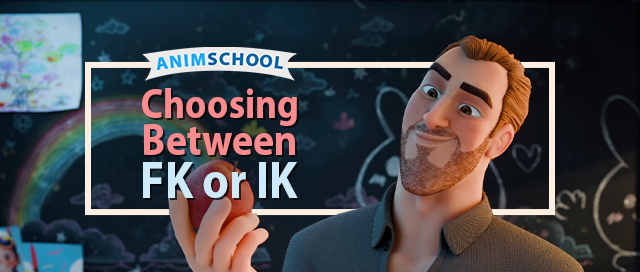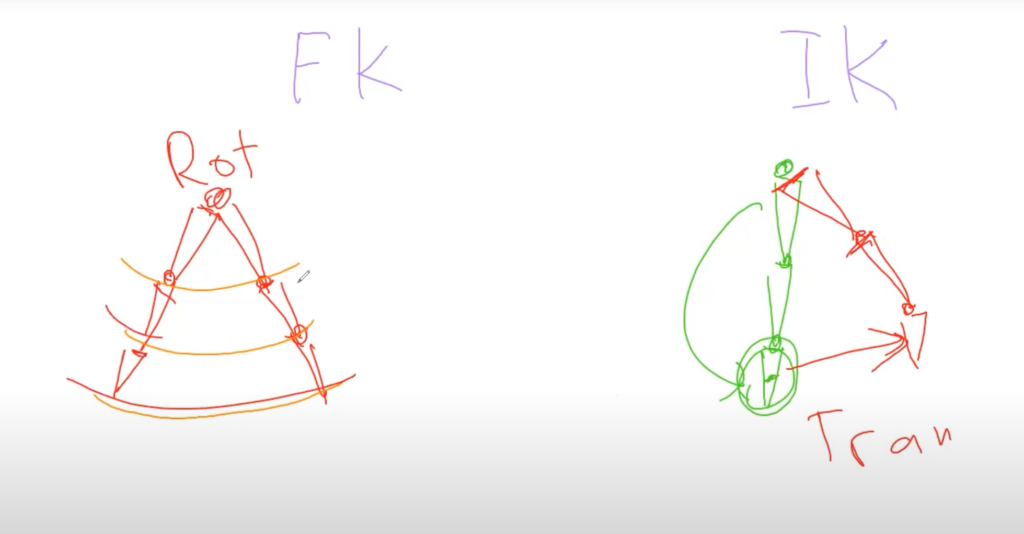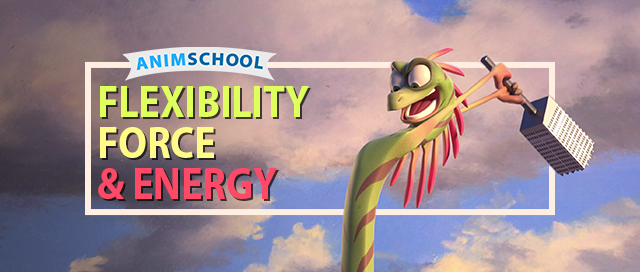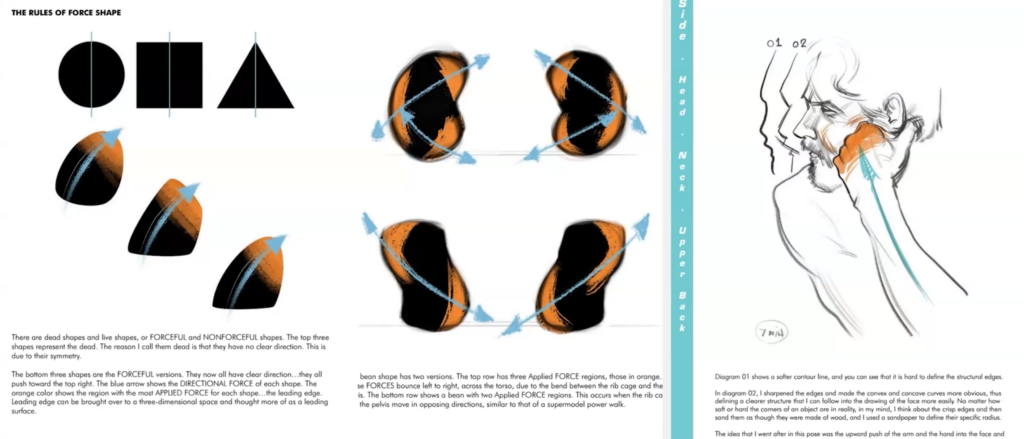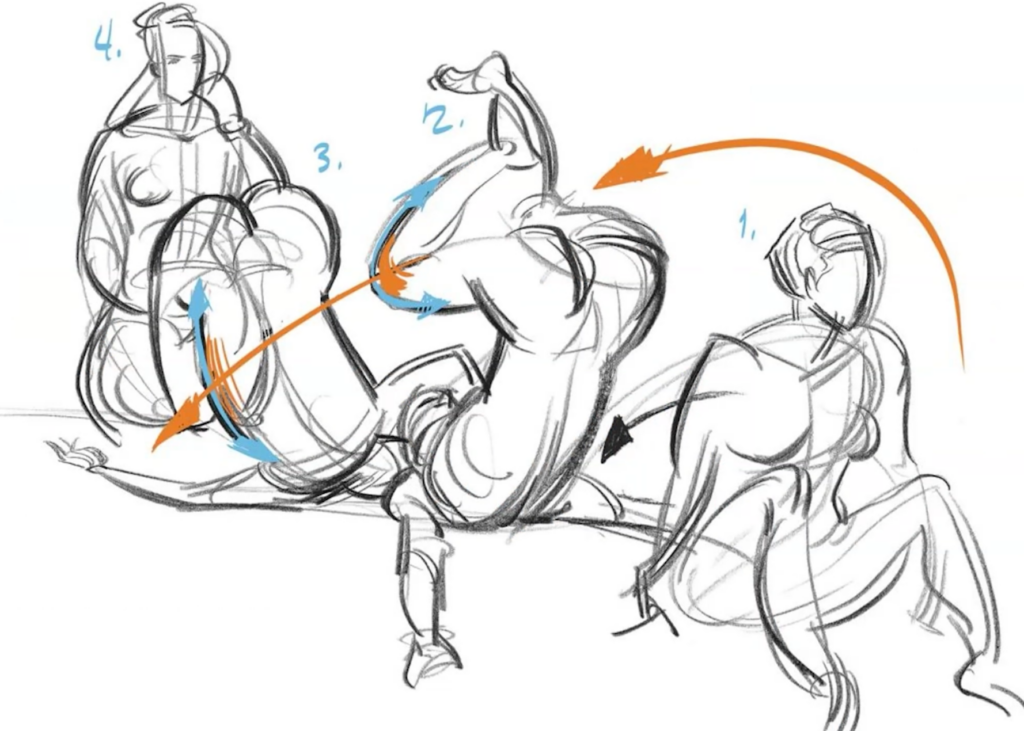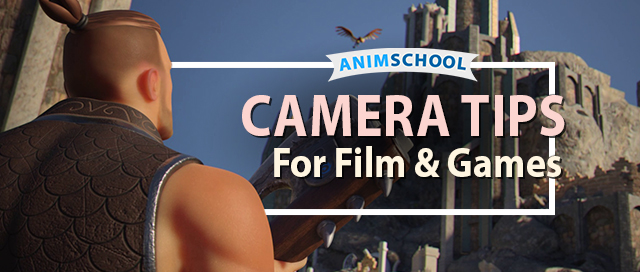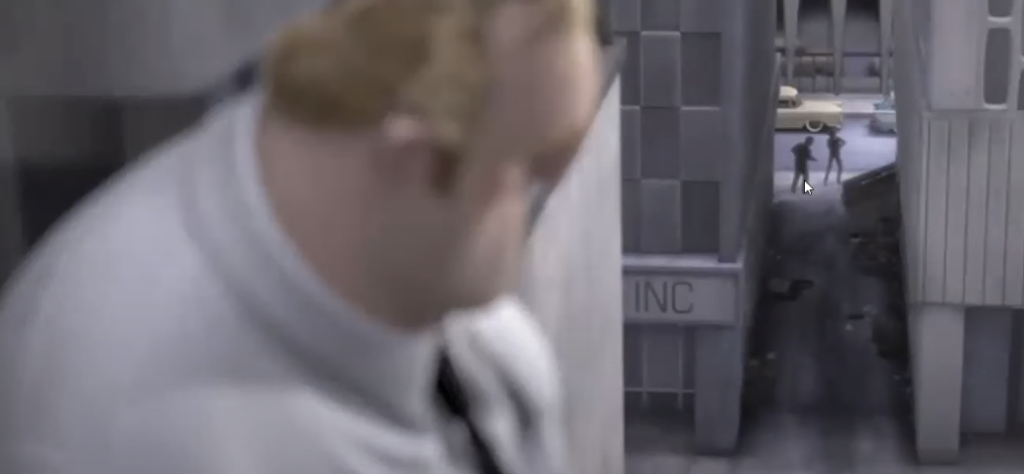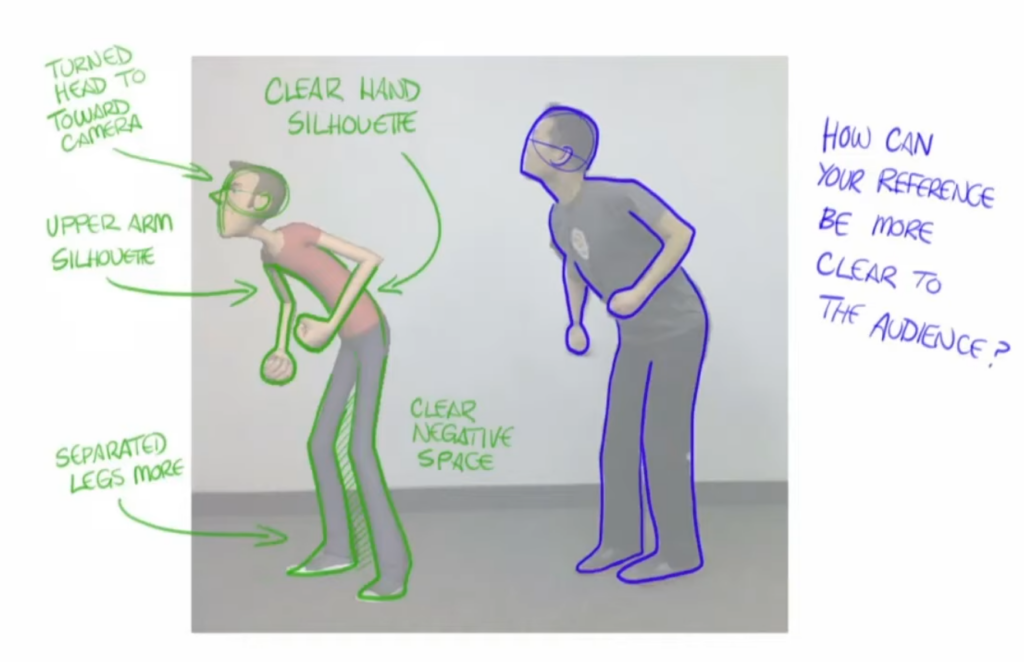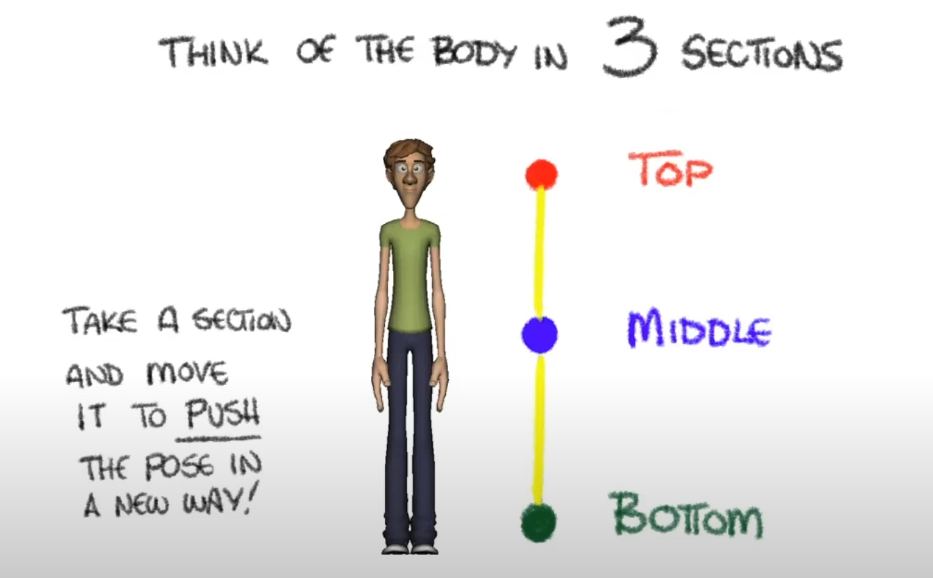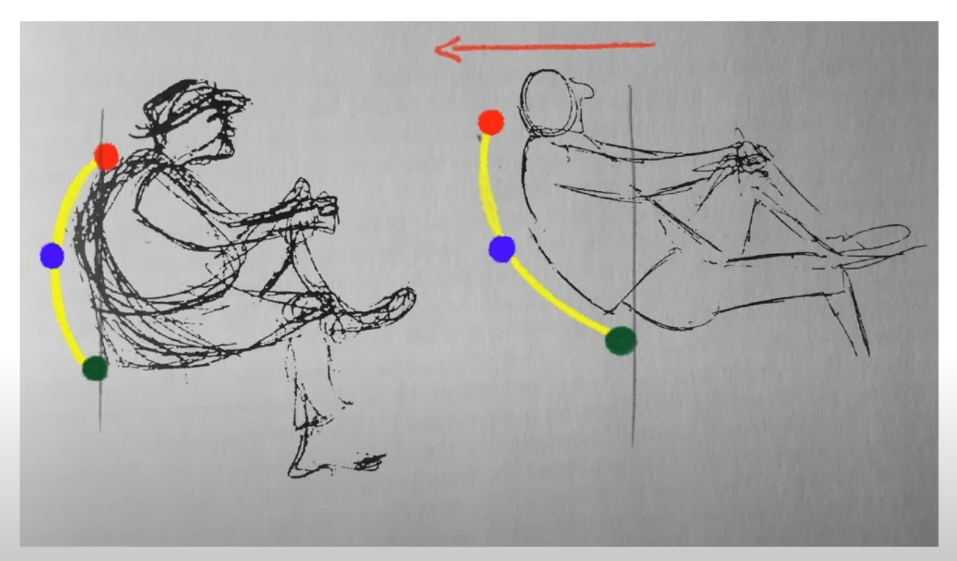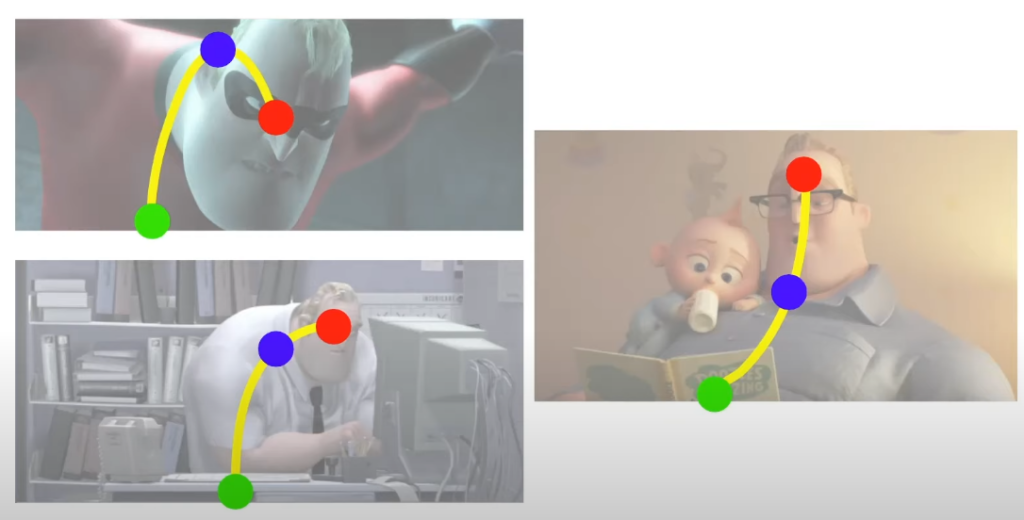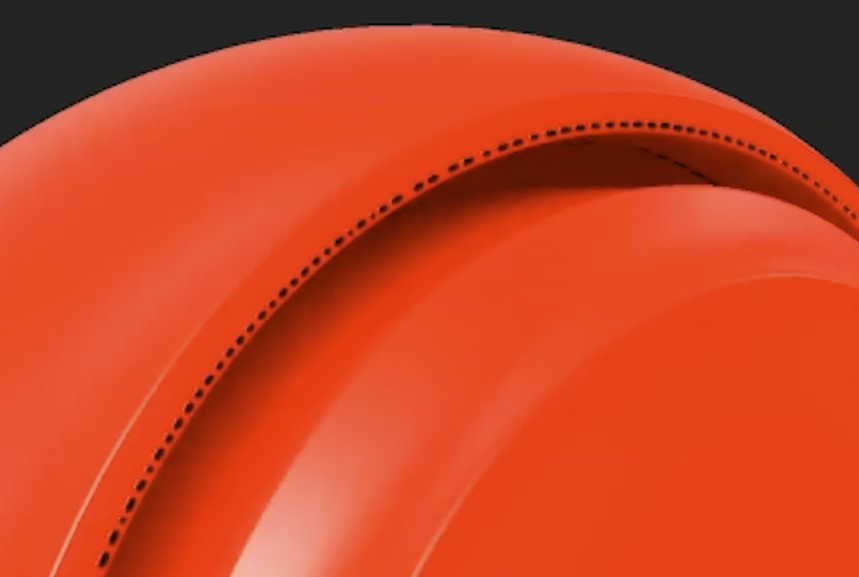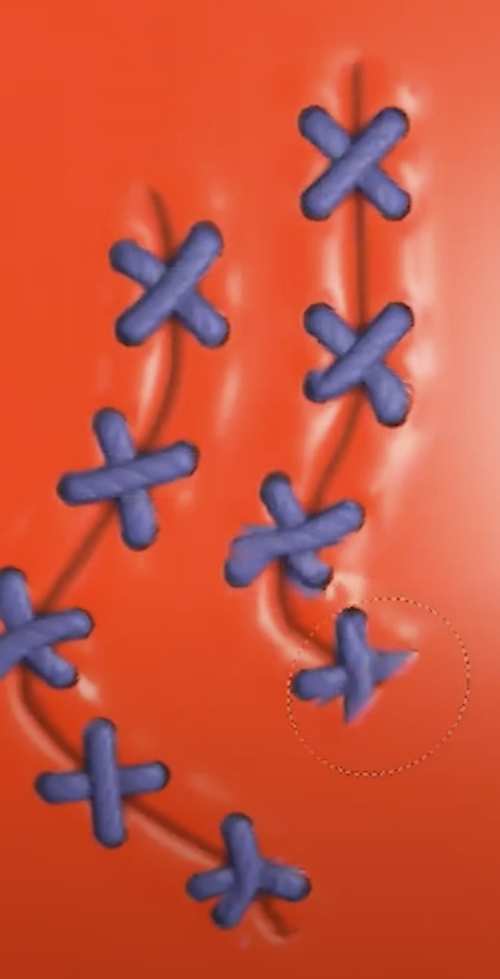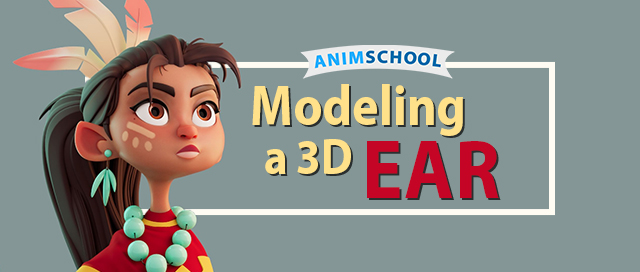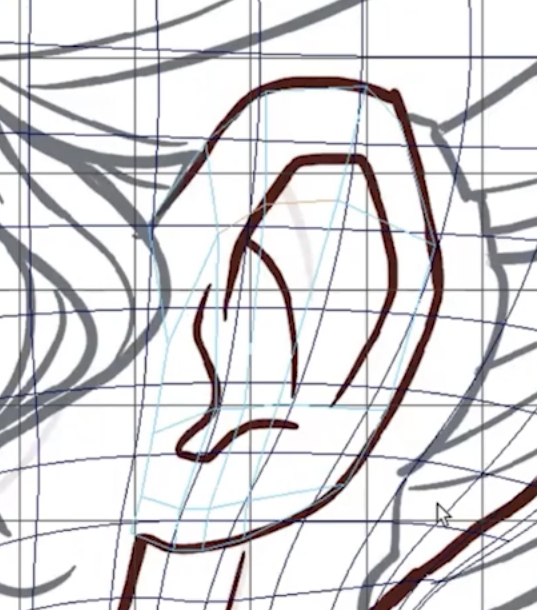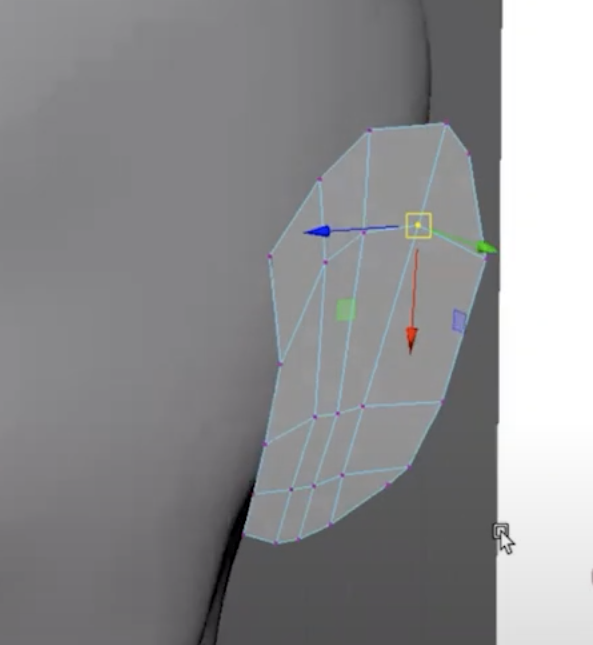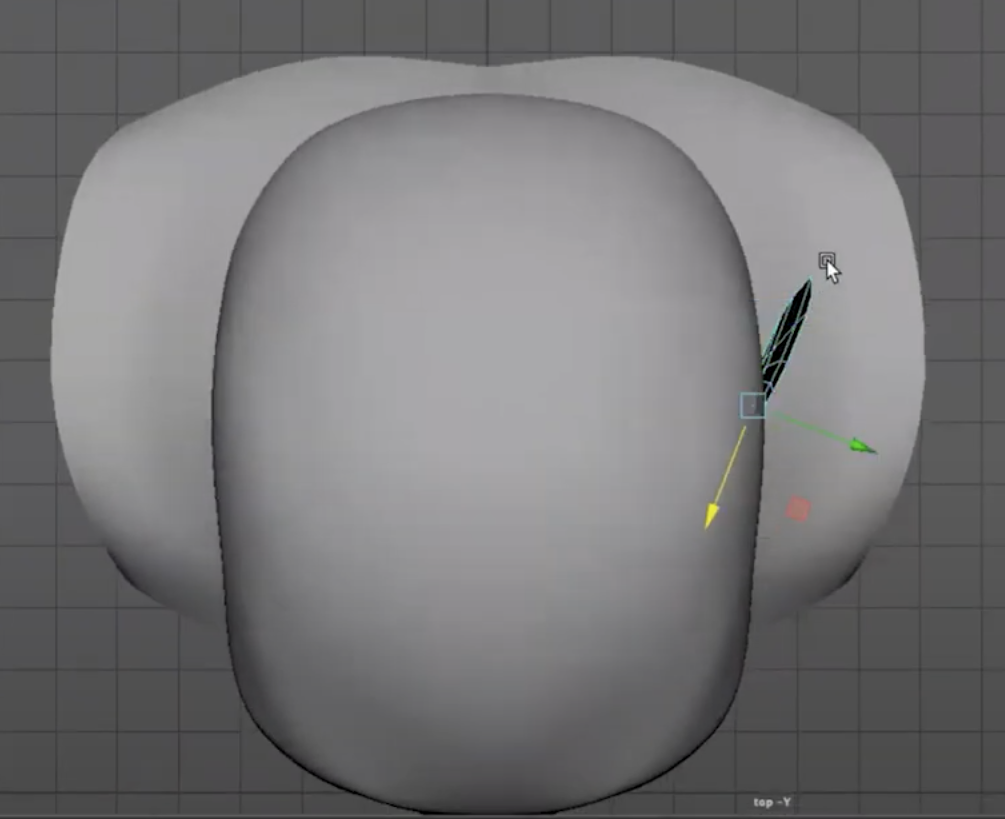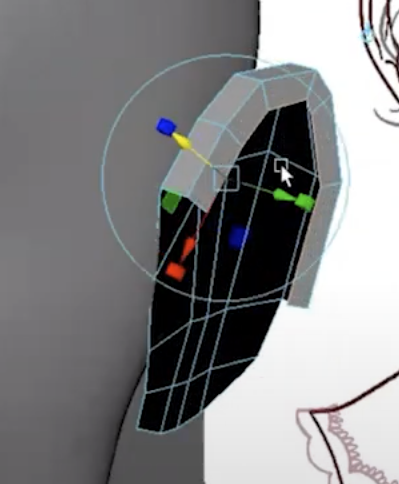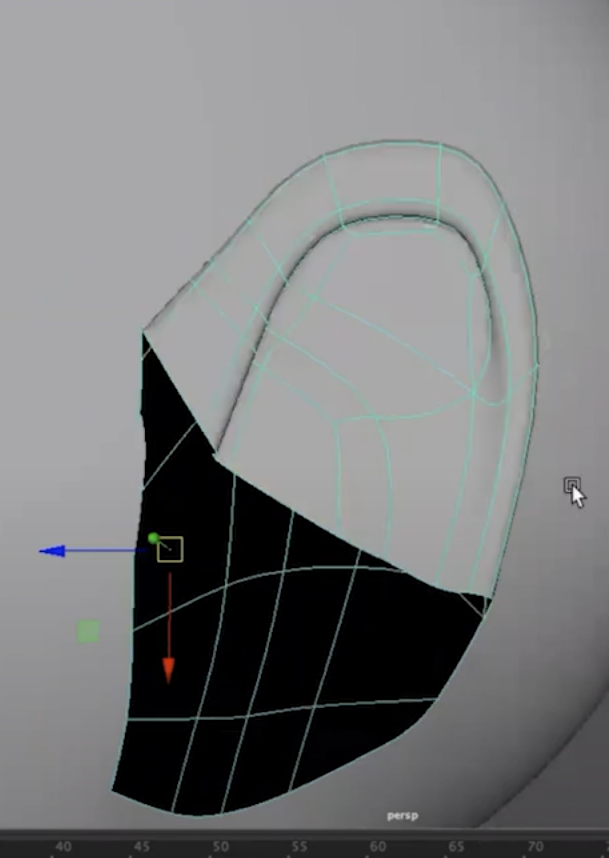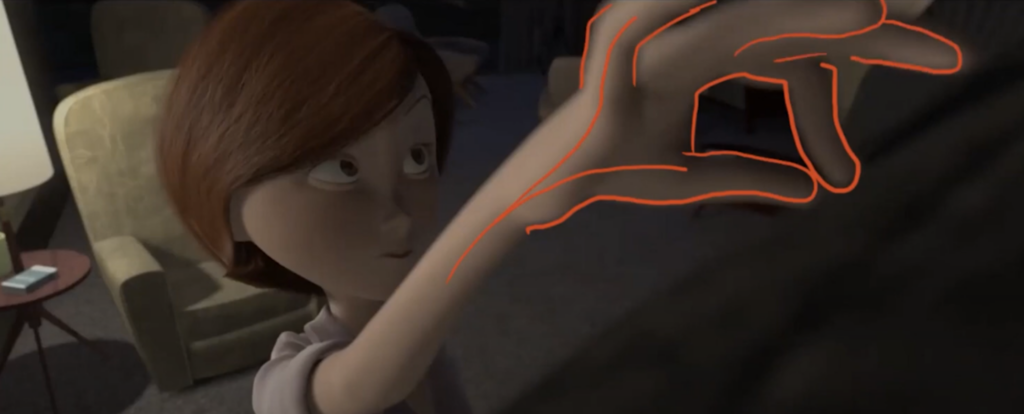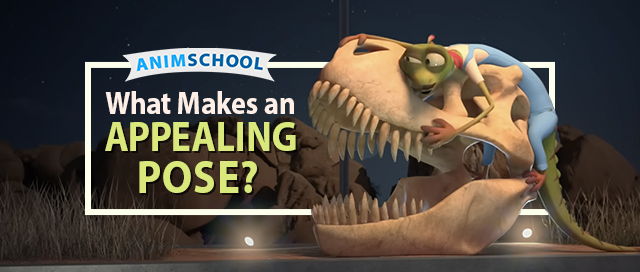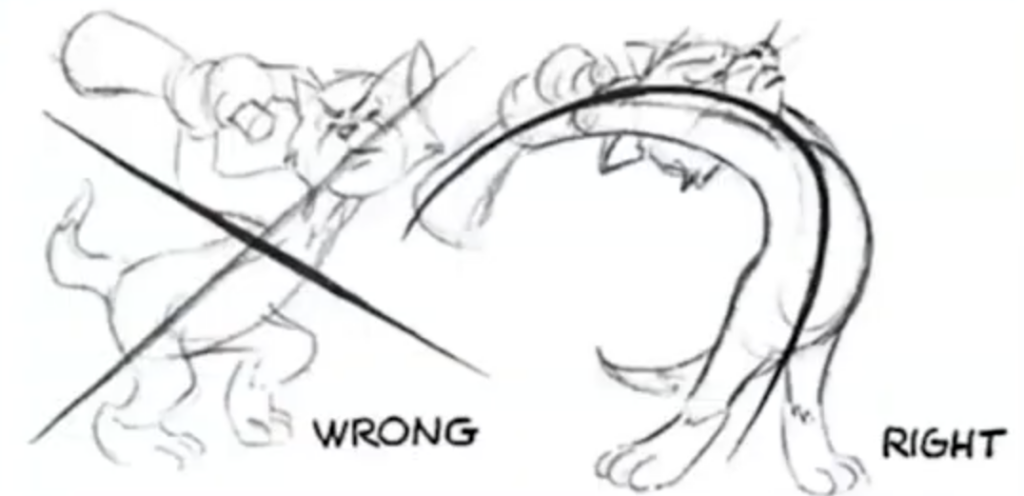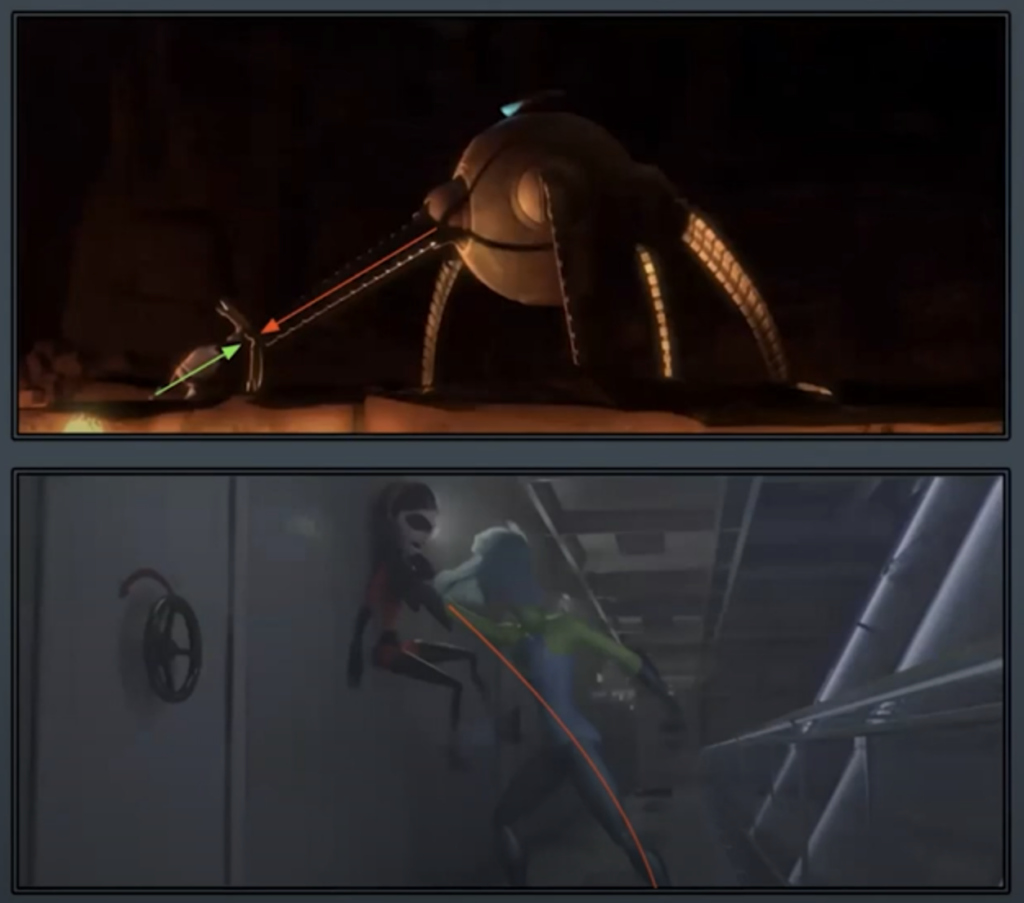Animation is a unique medium; not only does it allow the artist to breathe life and feeling into a character, it also enables the artist to accomplish anything no matter how farfetched the idea. An animated character can break every bone in their body without issue, run across the map in two seconds flat, fly without wings, or even eat a sandwich the size of their body and immediately snap back into shape. Typically, this type of out-of-this-world animation is referred to as “cartoony” style animation, but how is it created? The hardest thing to tackle when it comes to creating something so wild is losing a realistic point of reference. Instead, new ideas are being introduced to the audience on the spot. The role of the animator lies in finding the balance between aiding the audience to follow the action while simultaneously creating an entertaining piece of storytelling. In this clip from an AnimSchool lecutre, instructor Justin Weg gives discusses some key tips to animate in a “cartoony” style.
When considering cartoony movements, two main techniques should be utilized: squash and stretch and multiples. These techniques enhance the animation’s dynamism, allowing characters to exhibit extreme emotions or actions, such as Scrat from Ice Age. His animation demonstrates how exaggerated stretching and quick movements can bring a character’s energy to the forefront. For instance, by tracking the eyes as a focal point, animators can help the viewer follow fast, chaotic movements without getting lost in the transition. The eyes serve as a reference for the viewer’s attention, anchoring the action as the character moves through space.
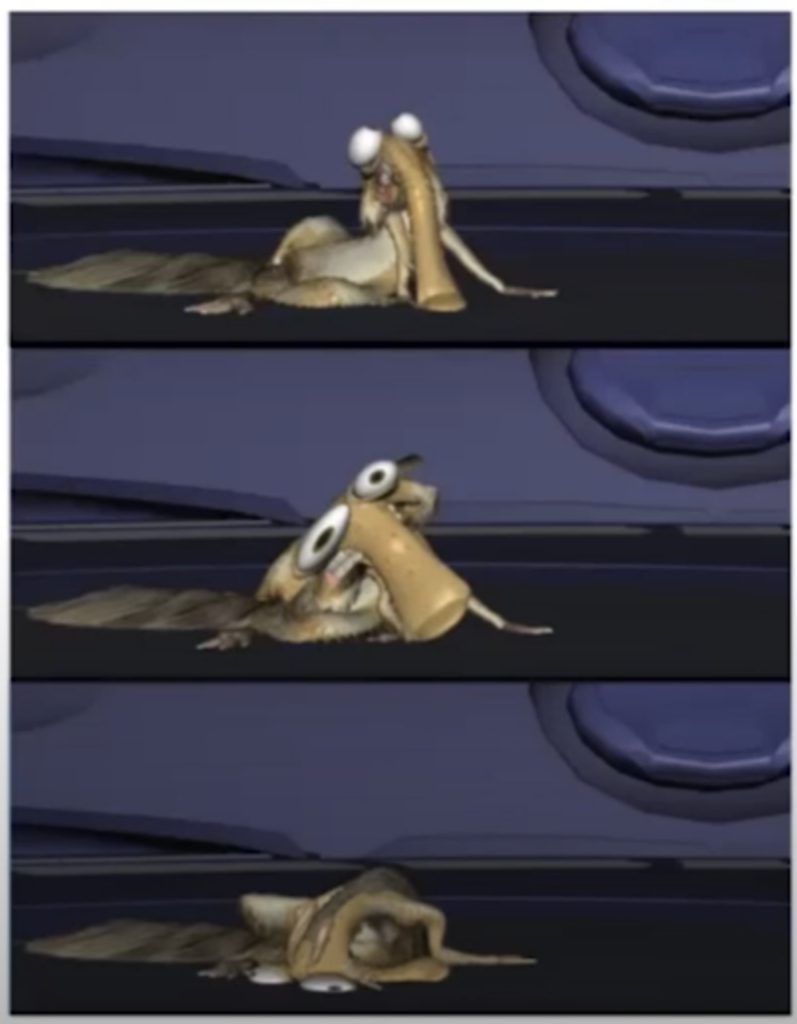
Another essential technique in cartoon animation is the use of multiples, especially when depicting fast motion. This method is designed to convey the speed of a character’s movement. When deciding to use multiples, treat them as if combining two or three frames into one. Typically, arcs are also utilized in the placement of the multiples, easing into the final position. Through this approach, animators can create fast, fluid actions that capture the viewer’s attention, like when a character’s limbs or eyes stretch out at high speed.

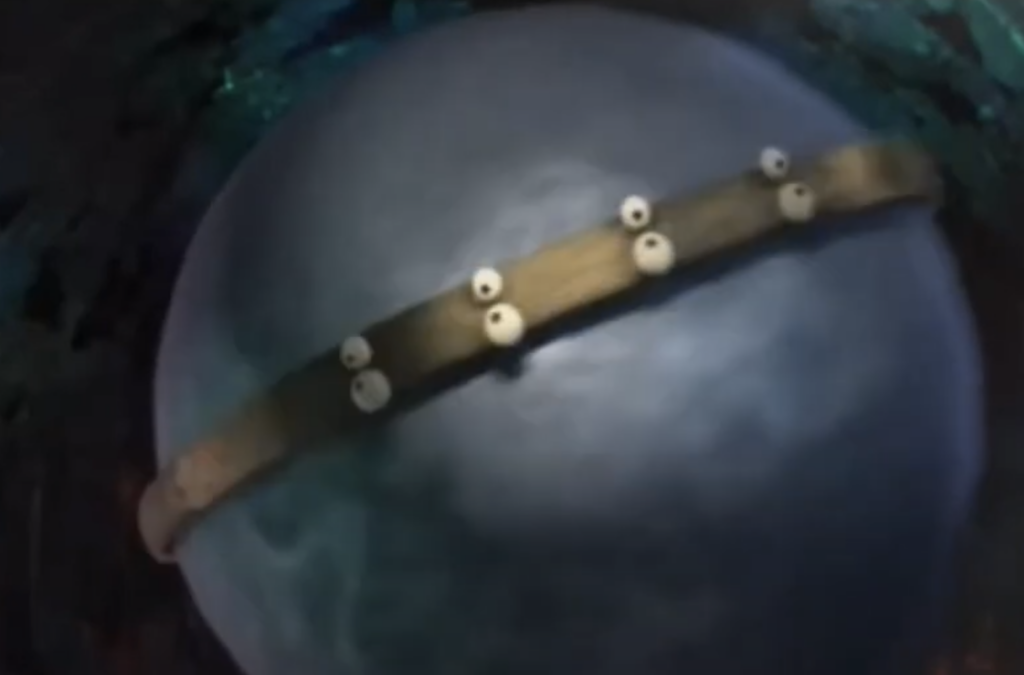
Moreover, squash and stretch is a technique that involves the physical distortion of characters, emphasizing their elasticity. This is evident when a character is compressed into a small form (squash) and then dramatically stretched (stretch) to indicate force or impact. This technique, along with well-timed follow-throughs and ease-ins/outs, makes the animation feel weighty and believable, even in the most exaggerated scenes.


By carefully combining these techniques, animators create a sense of exaggerated motion, while maintaining visual coherence. The focus on tracking key elements like the eyes ensures that viewers can follow the action, even in the midst of chaotic or comical movements. Ultimately, these principles help to keep animation lively, engaging, and full of character, providing the foundation for the expressive world of cartoon animation.
Watch the full clip from an AnimSchool lecture here:
At AnimSchool, we teach students who want to make 3D characters move and act. Our instructors are professionals at film and game animation studios like Dreamworks, Pixar, Sony Pictures, Blizzard & Disney. Get LIVE feedback on your Animation from the pros. Learn more at https://animschool.edu/