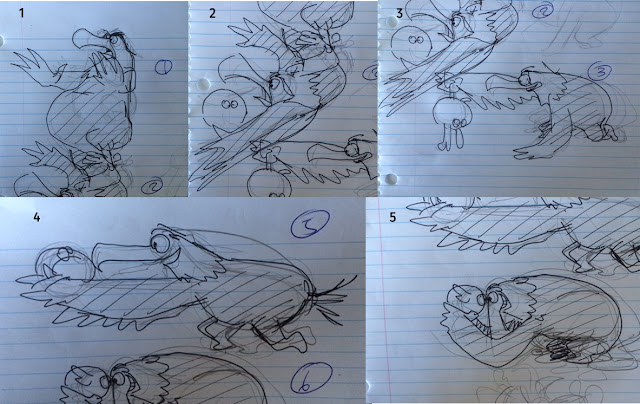AnimSchool prides itself on providing quality 3D animation education for its students.
It comes as no surprise that today, for many working animators looking to take their skills to the next level, AnimSchool is the school of choice. Former student, Adrien Liv is one such animator.
Hi Adrien! Could you tell us a little about yourself and why you love animation?
“Hello, my name is Adrien Liv, and I am currently an Animation Director at Cinesite on the project Riverdance. I have been animating for 15 years and have done animation work for Despicable Me 1 and 2, Minions, Angrybirds, Storks, and The Emoji Movie, among others.
I come from a Chinese background and I grew up in Paris, France. As a kid, I loved to watch Japanese anime like Dragon Ball Z and Saint Seiya. These shows sparked my initial interest and love of animation.”
Why did you choose to be a 3D animator and how did you learn the craft?
“I spent my early childhood drawing and copying Akira Toriyama, Masami Kurumada, and later other mangas like Akira and Slam Dunk. My dream as a child was to become a mangaka, but I also entertained the idea of becoming an animator because I came to appreciate animation more as I got older.
I decided to become a 2D animator, so I spent two years at EMCA, a traditional animation school based in Angoulême France, the city most famous for hosting The Festival de la Bande Dessinée, learning the ins and outs of 2D animation. These two beautiful years helped me deepen my understanding of animation and many other art forms.
After my graduation, I did an internship in Madrid, Spain, for a company named Fanciful Arts. We worked on a 2D animated feature film, called El Cid the legend. After that, I attended Gobelins where I transitioned into 3D animation and I fell in love with it. I had no idea 3D animation could be so addictive and creatively fulfilling.”
Why did you choose Animschool for your online 3D animation education?
“After I graduated from Gobelins, I started working at a small video game company, but in my spare time I worked on personal animation shots.
I applied at Mac Guff and got a job offer to work on Pat and Stan, and later Despicable Me 1 and 2. After 7-8 years of work experience, I was feeling as if I was always repeating myself, and not growing creatively enough. I needed to reinvent myself and have fresh eyes on my work.
I started looking at online learning opportunities and was very impressed by the work AnimSchool students were producing, especially Diego Collell and Camilo Guamán (I would befriend both of them later). I also loved the rigs of Malcolm and Marnie which were super appealing. So, when I saw that Melvin Tan (Animation Supervisor at BlueSky) was teaching facial performance, I jumped at the chance to study at AnimSchool.”
How was your experience at AnimSchool?
“It was challenging because I had a job at a studio already and was adjusting to life with a newborn son, so I really had to manage my time and workload efficiently. If you are already working in the industry and considering enrolling in an online school, you have to focus on which area of animation you want to improve. For me, it was acting choices, and that’s where having direct access to professional animators at AnimSchool really paid off.
One of the great things about AnimSchool is that any technical issues you may be having, the school provides you with excellent support. This frees you up to really get down to the business of animating, and with the amazing rigs that AnimSchool provides, you improve fast.
The school environment at AnimSchool is very similar to a studio environment. You show your shot every 1 to 2 days, either during your class or in general review. In our class, Melvin was giving a thorough critique of our shots just like a critique session in a real studio. Besides the critique classes, there are weekly classes on different topics like blinks, lipsynch, etc. You also have access to an impressive catalog of art classes that you can watch any time you like.
AnimSchool also helped me improve my understanding of appeal and how to bring out my best work by brainstorming my ideas at the beginning.”
Which 3D animated characters are you most proud of working on?
“I think that my proudest achievement is working on the character of Agnes in Despicable Me. It was early in my career and I became a regular animator on the sequences involving her character. She was a dream to work on, and I think we succeeded in making her very lovable.
Another character I very much enjoyed working on is Gene in the Emoji Movie. I really related to him, and when I was shooting reference for the shots, I would try to put my real-life emotions into the performance to make it feel more genuine and sincere.”
I also think that my work on Eduardo (the villain in Despicable Me 2) marked a big growth in my career. Eduardo is a bouncy, larger than life character, and I appreciated the fact that my lead trusted me to deliver some key shots.
How do you approach a scene?
“It depends on the shot. If it’s an acting shot I put myself in the state of mind of the character as much as I can, and record myself until it feels right. I’m not necessarily looking for the perfect take, because I can shoot reference later on.”
Here’s a side by side of a shot Adrien animated for the Emoji Movie:
Adrien recommends drawing thumbnails when planning a shot. Here are some of his thumbnails of Mighty Eagle and Bomb for the Angrybirds movie:
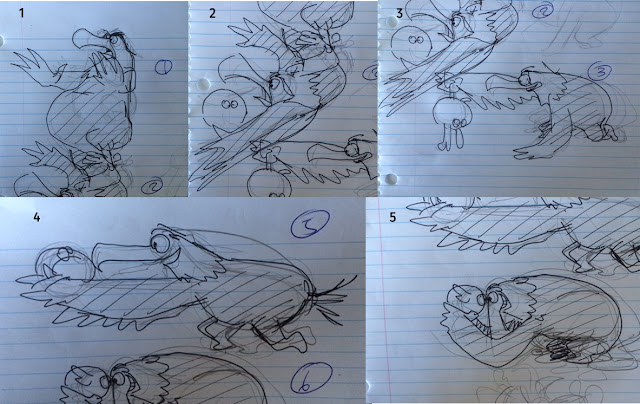 |
| Thumbnails by Adrien Liv
|
As a professional animator, what tips and tricks do you wish you had known before joining the business side of animation?
“I think that perseverance and a hard work ethic are essential to succeed, but curiosity in other fields like music, cooking, and photography, will enrich your work as an animator.
I also wish that I knew the basics of how to negotiate a contract because that impacted my work and motivation greatly. Your work is going to speak for itself, but sometimes you need to put the spotlight on your best abilities and ask for a fair wage.
Being an animator is a highly enjoyable endeavor. However, I believe that you need to find a good work-life balance. I learned that animation is not everything. Make sure to spend quality time with your spouse and kids. Enjoy your life.”
What are your top 3 dos and don’ts for animation demo reels? Especially for animators with no prior job experience?
“Quality is indeed better than quantity, so make sure to include your best work in your demo reel. Start and finish with your strongest shots. The same rule applies to each individual shot. Start with a strong pose and finish on an entertaining pose.
Show your demo reel to 2-3 animators that you trust.
For the shot specifically, place your character in a specific context, like a nice environment because this will inform your acting choices and add specificity to your performance.
Ideas are more important than execution, but if you can have both, take the time to do so.”
Thank you Adrien for the great tips!
Check out Adrien’s animation reel here: