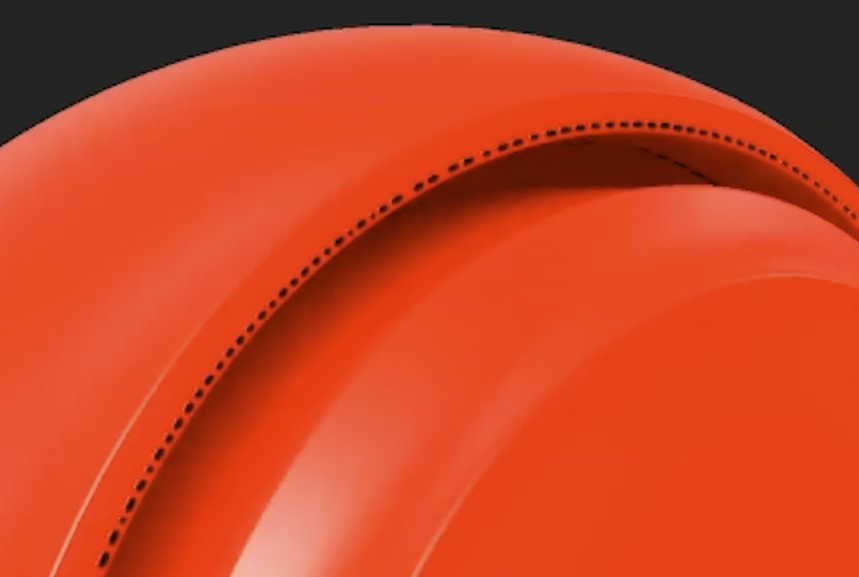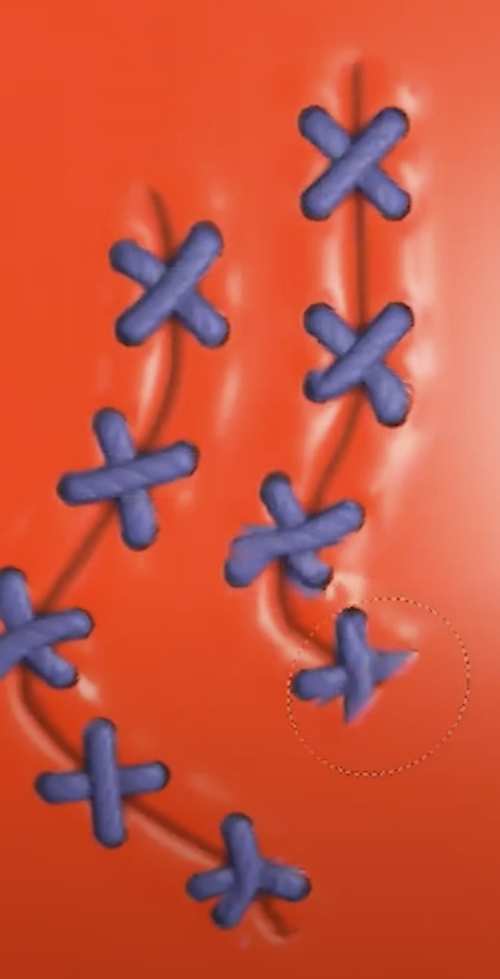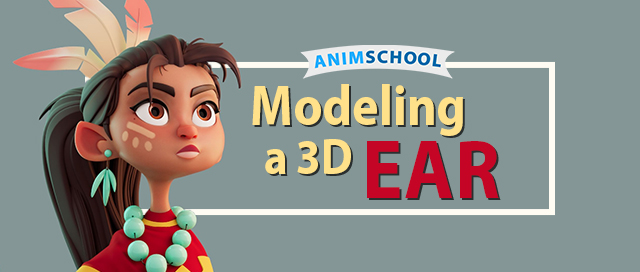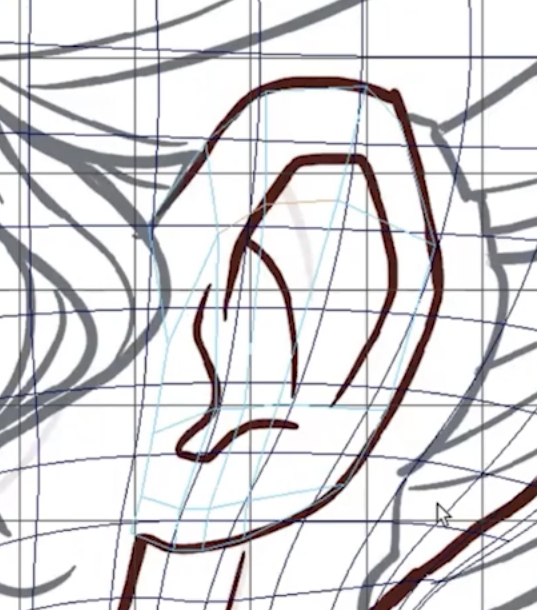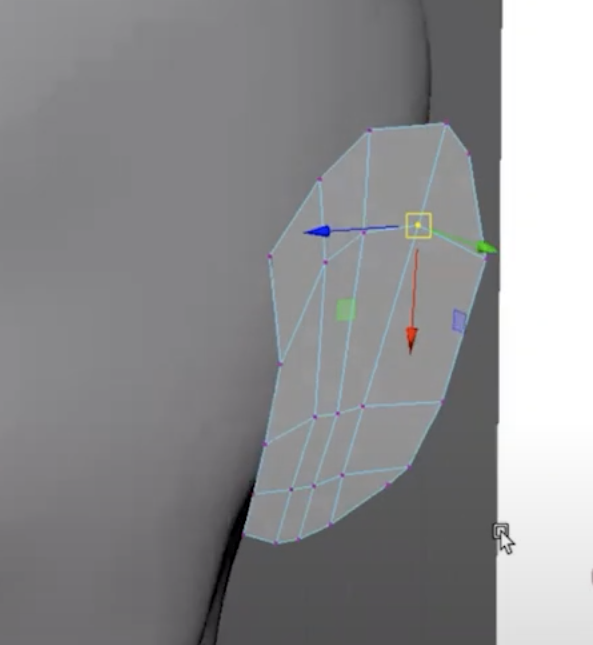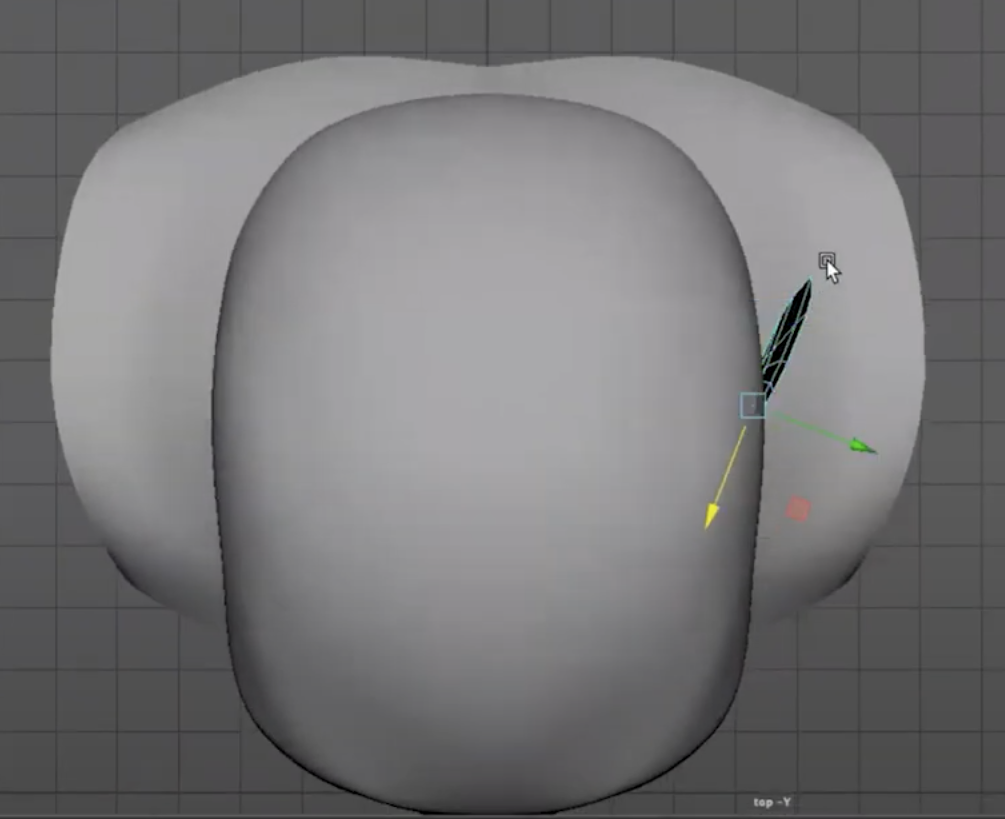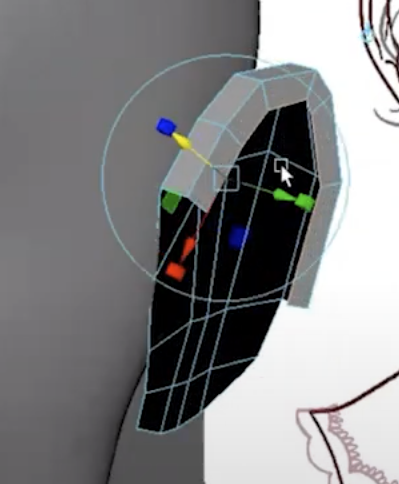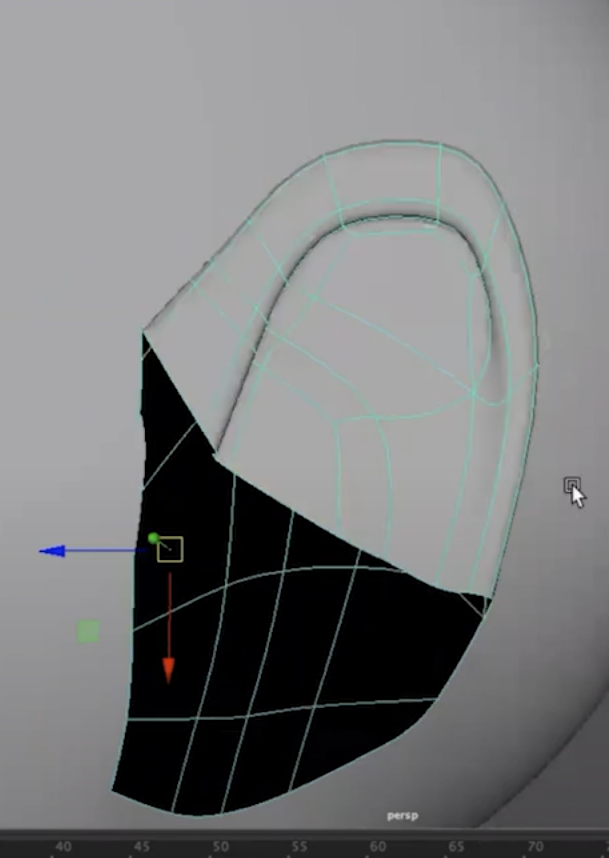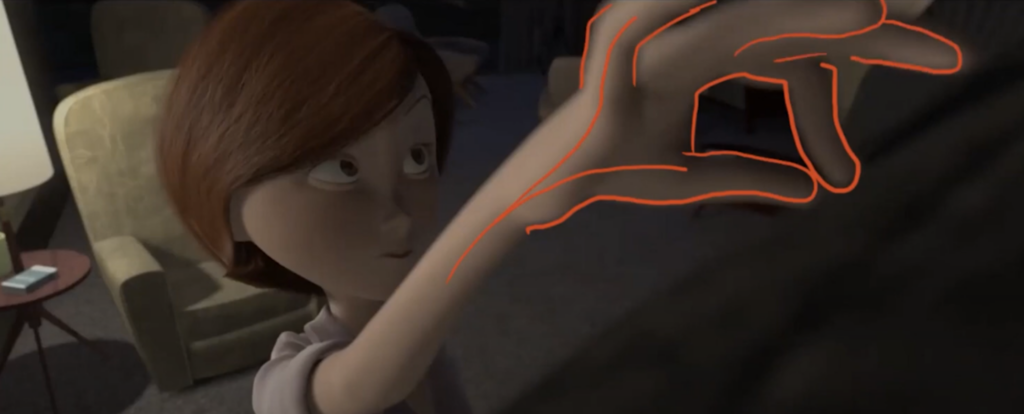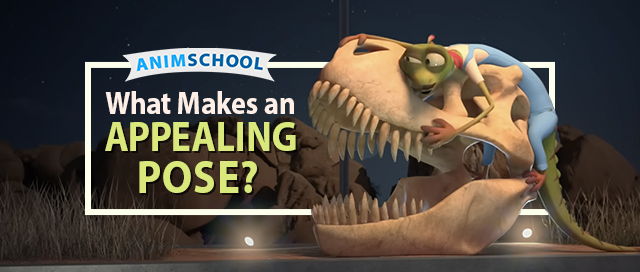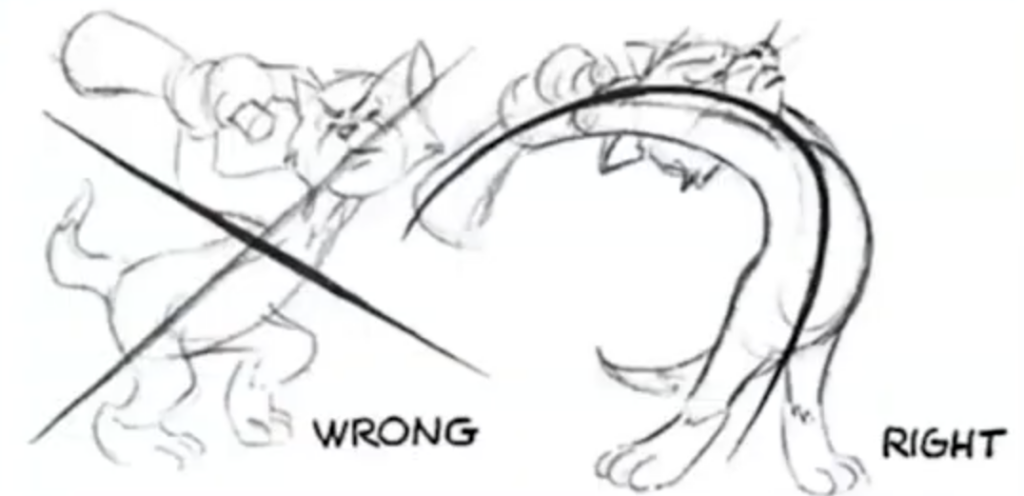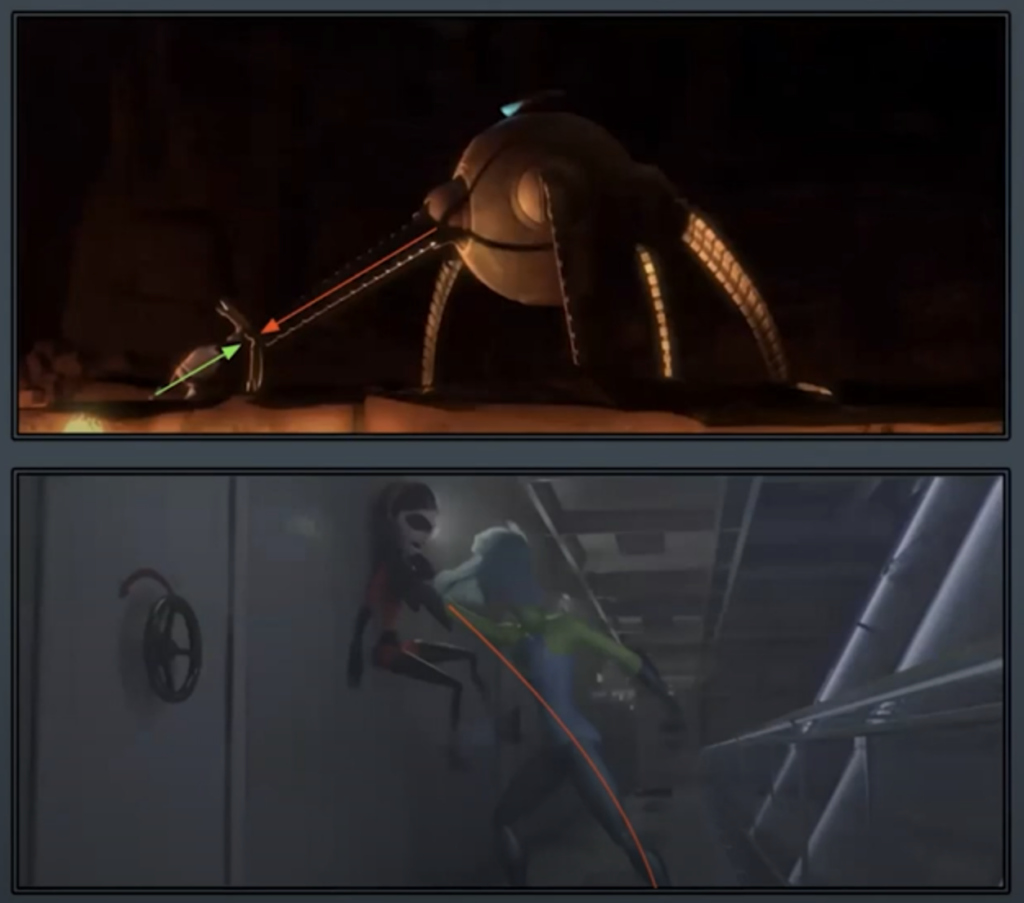Creating clear and dynamic poses is essential to conveying character and emotion. In this clip from a live AnimSchool lecture, instructor Garrett Shikuma demonstrates how to move away from rotoscoping video reference and push the character’s silhouette and line of action to be better than the reference. He also emphasizes the importance of remembering to make intentional acting decisions while posing the character.
When refining poses and moving beyond rotoscoping, one critical element is improving the silhouette. A pose can be adjusted to make limbs and the body more distinguishable—particularly by adjusting the position of hands or arms that might otherwise get lost within the character’s body. Equally important is the angle of the character’s head. The way the character is positioned relative to the camera should communicate the right emotions and make it easy for the audience to read the character’s intentions. The right head tilt can direct the audience’s attention and set the tone for the scene.
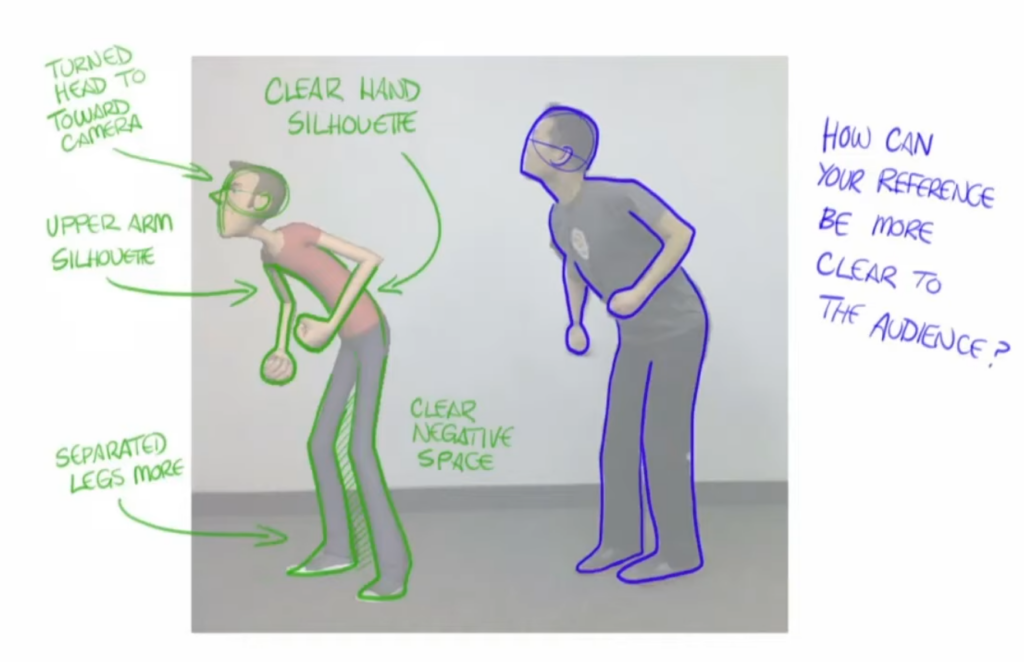
Shikuma also touches on breaking a character’s body into three zones: top, middle, and bottom. By shifting these parts intentionally, animators can emphasize certain actions. For example, pushing the head or torso to imply a character’s internal state, like anticipation or conflict, can transform an otherwise static pose into one with deeper meaning.
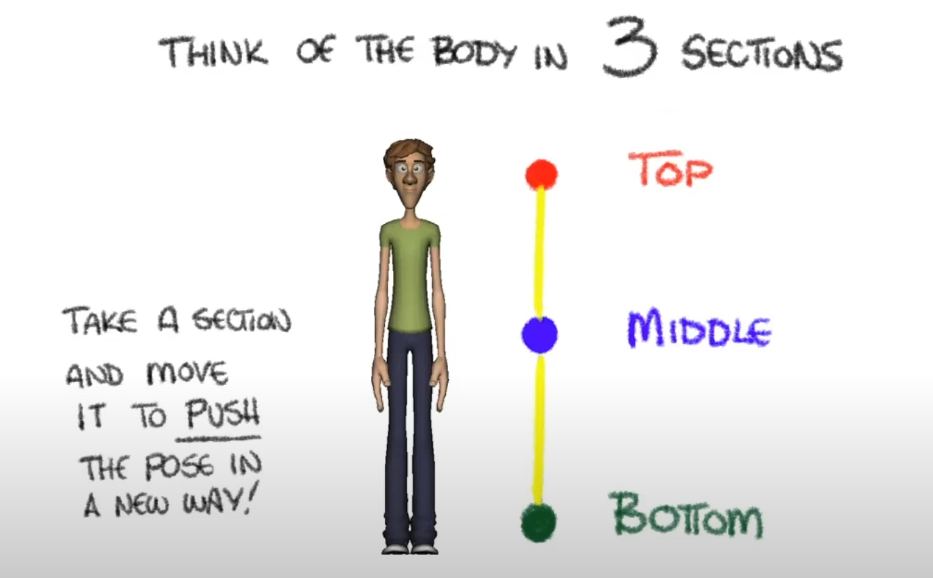
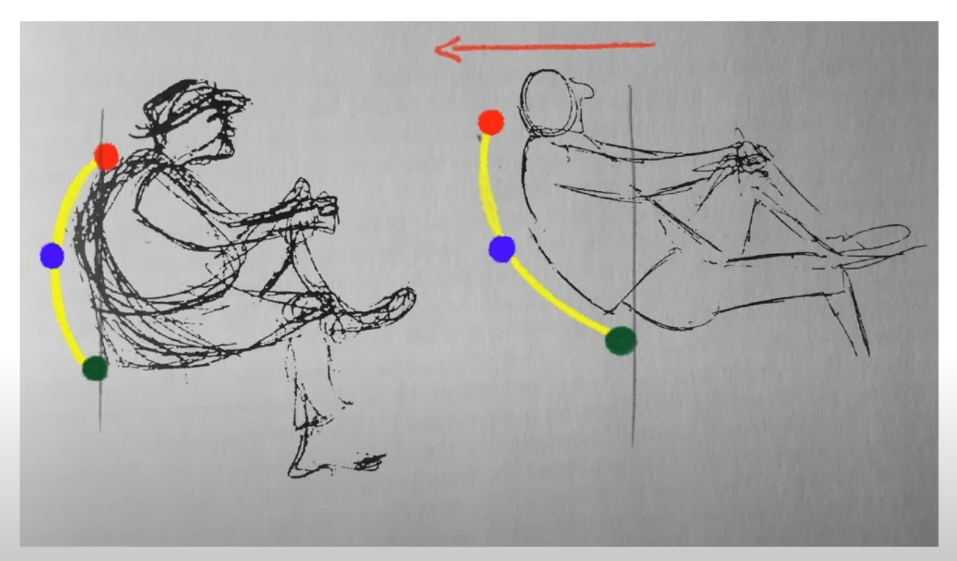
From Walt Stanchfield’s Drawn to Life series
This principle also extends beyond full-body poses. In close-up shots, the same “push and pull” method can apply to minor movements, like a character’s head tilt or subtle gestures. For instance, in The Incredibles 2, Mr. Incredible’s poses are minimal yet powerful. While his body remains relatively still, small movements, such as a slight head nod, hold significant weight, which adds a layer of emotional depth to his character’s journey.
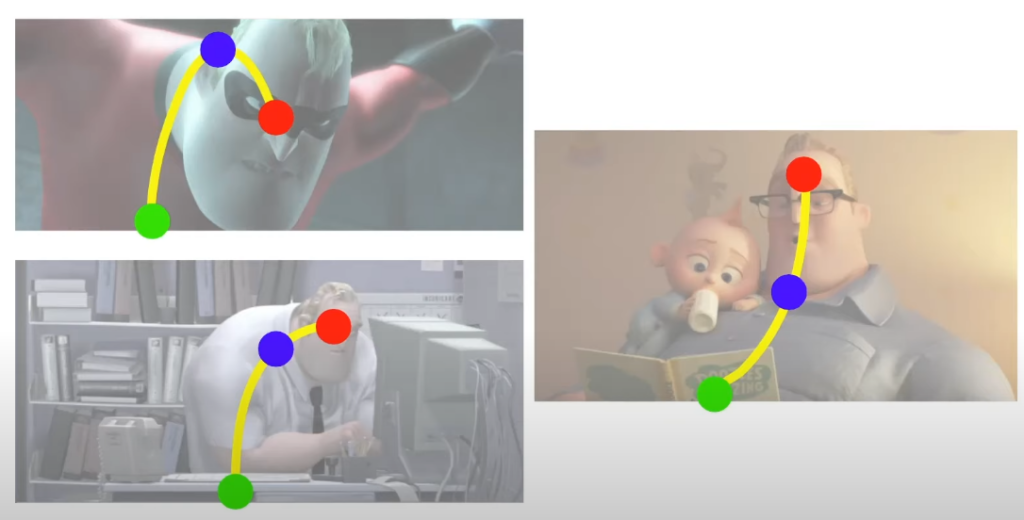
Ultimately, when designing poses, the goal is always to improve clarity, silhouette, and line of action, ensuring that each pose communicates exactly what the character is feeling or about to do. By pushing poses thoughtfully, animators can enhance not only the visual appeal of their work but also the emotional resonance it delivers to the audience.
Watch the full clip from an AnimSchool lecture here:
At AnimSchool, we teach students who want to make 3D characters move and act. Our instructors are professionals at film and game animation studios like Dreamworks, Pixar, Sony Pictures, Blizzard & Disney. Get LIVE feedback on your Animation from the pros. Learn more at https://animschool.edu/