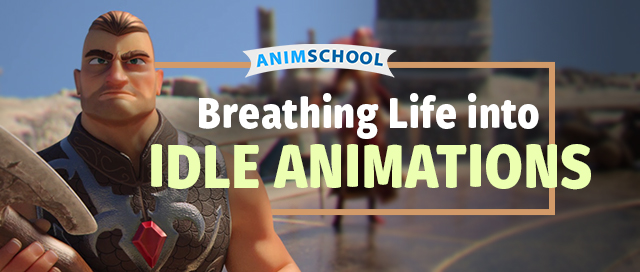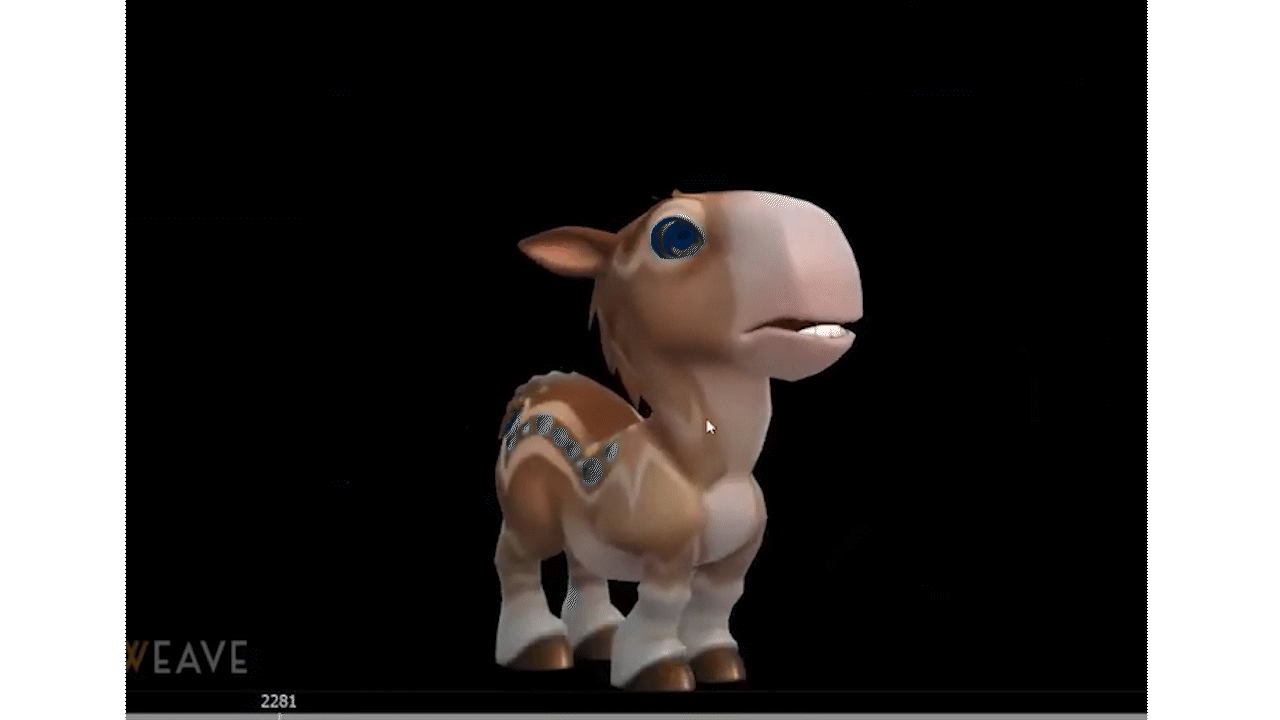AnimSchool instructor Scott McWhinnie starts the discussion on facial animation by breaking down the face into its three main components, the eyes, brows, and mouth.
When learning to animate, most students will slowly build their knowledge over time and, typically, facial animation is saved for an advanced level. This can lead many new animators to approach facial animation with fear and trepidation. However, just like the rest of the body, the face can be animated successfully by employing the 12 principles of animation and approaching the process thoughtfully and intentionally.
Speed
Eyes and Lids
- Pupils and lids move very quickly, typically 1-2 frames for movement.
- Eye darts
- Note that eye movements are typically very jumpy (unless tracking a moving object) because the eyes need to “lock onto” something
- Blinks
- Down movements are quicker than ups
- Try to offset the movements to help relieve the robotic feeling

Scott McWhinnie uses examples from The Incredibles 2 to demonstrate how quickly each part of the face moves as well as how they influence one another by counting the amount of frames used for each action.
Brows
- Brows can move slower than the eyes
- Typically move sharply but can move intentionally slower
- At times this could have jumpy movements if moving slowly
- Generally staying in 3-10 frame range for speed, but can depend on the situation/context – not as hard of a rule as with the eye speed

Mouth
- Variation in speeds – depends on the situation/context
- With lip sync, things are going to move fast
- This is why animators try to live within an expression and animate the lip sync within that pose rather than changing the whole pose of the mouth
- Hold the M, B, and P shapes for at least 2 frames
- Try not to have the mouth open up for just one frame and then close (sometimes the closed shapes don’t always have to be closed all the way)
- If the mouth moves very slowly (which it can), it will feel more deliberate and purposeful

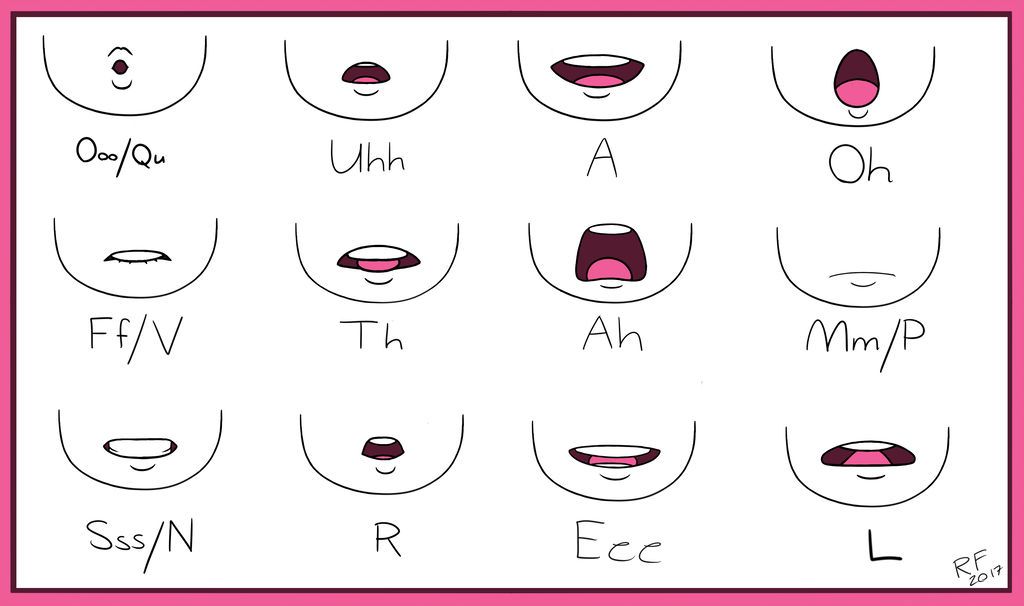
Understanding how the major facial components independently move while influencing one another will allow an animator at any skill level to improve how they approach facial animation.
Watch the full clip from an AnimSchool lecture here:
At AnimSchool, we teach students who want to make 3D characters move and act. Our instructors are professionals at film and game animation studios like Dreamworks, Pixar, Sony Pictures, Blizzard & Disney. Get LIVE feedback on your Animation from the pros.
Learn more at https://animschool.edu/