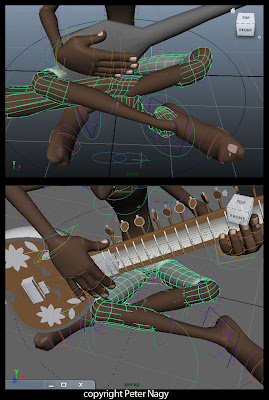Today we have Rigger Josh Carey! Can you tell us a little bit about your career and how you got started?
If I go way back, I could probably say that my interest in CG started around the time that Jurassic Park came out. I taught myself AutoCAD and TruSpace, and even had a few AutoCAD classes in high school. I started out going to college for a Computer Science degree, with the intent of somehow branching into graphics from programming. Someone showed me Lightwave in college, and I was hooked. I eventually transferred over to the Art Institute of Ft Lauderdale, and focused on graduating with a good modeling reel, though I didn’t necessarily stop at just making good models. I wanted to animate them too, which of course required rigs. I kind of got absorbed into the rigging process, and I think because I had a good background with programming courses, “tech” stuff came easy to me. I love to solve problems, and pretty soon I was helping a lot of people out with rigs and tech stuff. That continued after school as well, where contacts and friends I had were tossing me freelance jobs to help them out.
After doing a bit of freelance work, I ended up at The Animation Farm in Austin, TX. It was a small start-up company looking to do game cinematics for its first large gig. I made some great friends there, and we really turned that start-up into something great with such a small team. I was able to do a ton of different things there, while mainly the tech artist/rigger, I also animated, modeled, setup some pipeline stuff, and even did a bunch of After Effects work. After the farm, I went to Kingsisle where I was the tech artist on an unreleased MMO, and shortly after, I made my way up here to ReelFX.
What are some of the things that recruiters from big studio look for in student reels? (Riggers and Character TDS)
This answer will probably vary based on the studio or the position, but I’ll tell you what I look for. An ideal candidate out of school for me would show that they can model, animate, and rig. Sure, that’s asking a lot out of a student, but I’m not saying they have to be awesome at all of those. A rigger needs to understand models, good design and edge flow, and they also need to know how an animator works and what an animator needs. If you’re a student and you haven’t taken a character from modeling to rigging to animation, you need to do so. It will only help your knowledge of a CG production, at least at the asset-to-animation level. As riggers, we are clients to the animators. We’re here for them. A rigging student should understand that they’re going into a service oriented position. So, back to things I like to see in a reel:
Good deformations- Focused areas of a rig that show wireframe deformations of a character.
Complex rigging- Vehicles, complex props, crazy character with something difficult to deal with. I want to see how you’ve approached and solved a problem.On the opposite side of that, I don’t want to see a generic human rig showing off a standard IK/FK arm, a foot roll, or anything that is just FK (unless you’re just showing deformations).
Set your reel apart- I’ve seen a LOT of reels lately that seemingly have the same exact ‘template’. If everyone has the same human, followed by a dragon, followed by a fairy, how are you making yourself stand out from the crowd.
Scripting/tools- Auto-rig stuff is cool. Show a problem, then show how you solved it.
Did you have a programming background before you started learning CG? Or did you learn it whilst attending The Art Institute of Fort Lauderdale?
Mentioned this a little above, but when I was going to the University of Texas, I had a couple C++ courses, some general programming and logic courses, and for some reason, found myself in an Assembly course. It was about that time that I had the notion to switch to an animation school. Of course, as soon as I hit Maya at AiFL and started to learn MEL scripting, all my previous programming knowledge put me ahead of the curve. I definitely do not regret starting out as a CS major.
Can you tell us a little bit about your workflow?
My workflow, and the workflow that I try to teach others, is to keep things simple, fast, and do it all efficiently. I’m a big fan of making Maya adhere to your own workflow by hacking up the UI and making your own proc overrides. It can be a pain to redo those kinds of hacks when moving versions, but really, you don’t do that often. I like to do things as iteratively as possible – don’t over-complicate a rig and don’t just try to hash out something new and *complete* the first time. If I’m approaching something new, I like to chat with several animators about what they would want and need, and I’ll sketch an idea out. In fact, the other day I sketched something out on a whiteboard with an animator, then took a picture of it on my phone and sent it to my email. The more I can plan out before even starting on the computer, the better.
Once I’m actually in the computer, I tend to follow the standard of building something quick and easy first, then refine multiple times while keeping animators in the loop. Most of the time when I’m building something, I’ll be scripting it out at the same time. Usually my scripts at that point are full of pseudo-code and lots of comments. I’m not worried about clean code at that point until I’m sure that I’m on the right track with a clean and useful rig.
What are some of the things that help motivate and inspiring your work?
Anything art related! Animated shorts, cool game art, sculptures, new technology. Nothing gets me going better than seeing some cool techniques, technology, or an end result where I want to reverse engineer how it was done.
 Can you tell us what was your role and and duties you had during the Looney Tunes production?
Can you tell us what was your role and and duties you had during the Looney Tunes production?During projects as well as between projects, I’m the Department Supervisor for Rigging. This means that I globally supervise how the rigging dept runs, our workflow, our future R&D efforts, etc. It also means that I Supervise rigging on projects, which is what I did for the Looney Tunes shorts. We had a team of about 7 riggers that I supervised. Basically, I had to make sure that our rigs could do all the crazy things that our animation director wanted them to do. For the coyote and road runner shorts, I mostly handled the body rigs and figuring out how we would do our ‘multiples’ system. I say ‘mostly’, because a lot of our team touches a lot of different rigs at any point during a production. On the latest round of shorts, I again mostly focused on the bodies of Elmer and Daffy, but then focused on the faces for Sylvester, Tweety, and Granny.
At ReelFX are they using more joints or blend shape based face rigs?
I would like to say that our face rigs are pretty much your standard rig these days. They have a pretty defined set of blend shapes that go on top of a pretty complex joint-based setup. The animators can use either set, but most of them use a little bit (or a lot) of both. The joint-based controls are generally more broad-based influences, with the ability to turn on ‘micro movers’ to get super refined deformations.
Do the riggers also model the character themselves? Are riggers ever involved in modeling blend shapes (if the pipeline requires it?)
Personally, I’ve always made blend shapes myself (and enjoy doing it!), but at ReelFX, the modeling team handles both model and blend shape creation. We do have a few riggers that would be completely comfortable making blend shapes though. I would like to say that our modeling team and rigging team works very closely together, so by the time we get approved models, edge loops are how we need them and models are good to go.
Did you work closely with animators when achieving such flexible rigs and was there a requirement on your behalf to understand concepts of animation?
Absolutely! A lot of us had the original model sheets up at our desks as both inspiration and for goals of what we need to hit. The animators did a GREAT job going through footage of the old cartoons and pulling screen grabs of poses that the characters would have to hit. Bryan (the animation director) would always walk over and show me something insane and say “So… think we can do this?” It was a great collaboration between our teams. On this latest round of shorts, deadlines were a bit tighter because of other ongoing projects, and we still wanted to push the quality to be even better than the first set. Sometimes it was a bit painful, but in the end we had some great work to show.
As far as a requirement to understand concepts of animation – yes! Every rigger must know those concepts. Most of our team animated at some point, whether it was in school or on the job. Either way, we all have a love for animation, so we do want to make the best and easiest to use rigs for the animators.
How many controls do rigs like the Road Runner and Coyote have?
The originals (coyote and road runner) had approximately 500 controls, roughly 150 of those were in the face. On the more recent rigs like Elmer and Granny, they were closer to 700 controls, mainly because they had outfits on.
We finally had the chance to write a data mining tool that tells us how much of those rigs actually get used, but we didn’t have that tool in place until we were mostly through the rigs on those shows. Only about 5% of those rigs were never touched, but on any particular shot, the rig usage could be anywhere from 50 to 75%. Obviously this means that not all controls were used in every shot, or even the same controls from shot to shot. Anyway, interesting statistics to go through, which means we can optimize rigs based on previous projects data.
I’m very curious as to how you were able to push for such great flexibility and exaggeration in the rigs that were used in the Looney Tunes shorts, it really seems like CG has come along way. Was there any need for research and development for the Looney Tunes short, and what were some of the issues, if any, that were encountered during production?
R&D happened on the fly for our Looney shorts. The schedules were so tight, and our insistency on getting the models/design to perfection (to hit the right Chuck Jones designs) just made things tighter. We had to develop a few new rigging techniques, but nothing that you would see on a feature. No new plugins, but some general scripts/tools and rigging pipeline updates were made. Generally, our rigs are pretty flexible with the standard templates. Kyle Wood, one of our lead riggers, spent a lot of time developing some new facial rig modules, which certainly helped the animators achieve the squashing, stretching, and insane shape-pushing that was needed. The animators did an awesome job at pushing and pulling those rigs to match the poses of the classics, and a lot of what you’re seeing on screen is because of their patience with nailing each pose. They were sculpting on each frame at times, whether that was using the rig, using special deformers or tools, or sculpting with in-shot PSDs.

Are there any other outside activities you do that you think help your day job?
Other than mentoring to teach students but also learn from them (keeps us both fresh!), I try to fit in some time for other activities. I used to do sculpting in my free time, but that is hard to come across lately. One thing that I make sure I get in is cycling time. It keeps my mind fresh and burns off the stress that can come up during crazy production schedules. I’ve had a lot of ideas pop into my head while I’m on the bike.
Lastly, where do you see the direction of CG heading?
Tough question 🙂
It’s apparent that companies are definitely moving into a realm of ‘more for their money’, which can be attributed to the advances in technology. You can get things done faster, with better detail and better quality, so productions are demanding more. No doubt there are still hurdles to over come, but I don’t see this trend stopping anytime soon. The biggest challenge for us as artists is to stay efficient at what we do while “upping” our game a bit on each project. We hit this a lot. We want to get our current tasks done quicker and quicker, which doesn’t mean we’re trying to replace anyone; it just means that the less time we have to spend on the ‘normal’ tasks, the more time we’ll have to spend on developing new technology, processes, etc. I’m sure every company is facing the same thing.
As far as the style of where CG is headed, that I do not know. I do hope that we can start to see more original ideas and more studios pushing the boundaries of a normal CG feature. The biggest issue that I’ve seen over the years is when the “Art of” books come out for a film, they have such awesome art and concepts, but then that great art isn’t translated into what we end up seeing in the movie. I think that’s why I enjoy seeing a lot of student films that come out that push the style of CG into something that we normally wouldn’t see.
Thanks for the opportunity for this interview!
To view more of Josh Carey’s work visit his website:
Interview by: Andrew Tran
 I started this profession at Kecskemetfilm, in Hungary in 2000 as an inbetweener. This studio took part in the animation of Secret of Kells and the fresh Chico & Rita. I moved to Budapest after that, where I worked in Mr. Bean: The Animated Series. I have been using traditional animation technique since 2005, which I like a lot. Since there was less and less 2D work, I took up digital animation, from about 2008 onward. At first I used CG 2D technique (Anime Studio), then I worked with Maya, which I have been using ever since. The latest known production I worked on was Assassin’s Creed Revelations at Digic Pictures. Presently, I’m lead animator at an advertising studio, Gyár Post Production.
I started this profession at Kecskemetfilm, in Hungary in 2000 as an inbetweener. This studio took part in the animation of Secret of Kells and the fresh Chico & Rita. I moved to Budapest after that, where I worked in Mr. Bean: The Animated Series. I have been using traditional animation technique since 2005, which I like a lot. Since there was less and less 2D work, I took up digital animation, from about 2008 onward. At first I used CG 2D technique (Anime Studio), then I worked with Maya, which I have been using ever since. The latest known production I worked on was Assassin’s Creed Revelations at Digic Pictures. Presently, I’m lead animator at an advertising studio, Gyár Post Production.